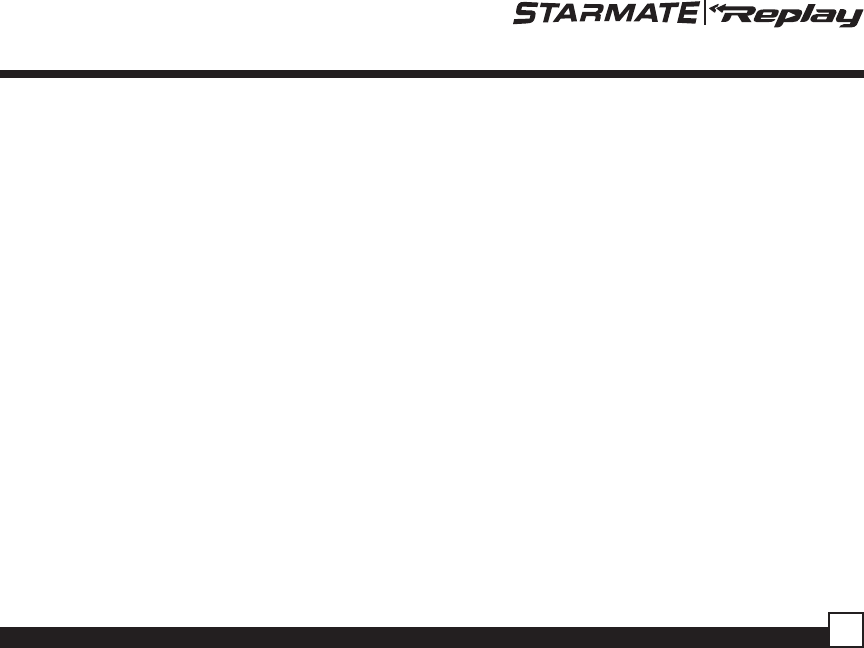
ST2C Starmate Replay User and Installation Guide
31
Refer to the Game Alert section in the Menu
Options section of this manual for instructions on
programming your favorite sports teams into the
Receiver. You can also use the S-Seek feature to
add Game Alerts for sports teams. See the
section, Storing Artist Names, Song Titles, and
Sports Teams to Memory for more information.
Instant Replay
The Receiver has a feature called Instant Replay
which stores the audio of the channel to which
you are listening for later playback. Approximately
30 to 60 minutes of audio depending upon the
channel to which you are tuned is stored. As
soon as you tune to a channel, the Receiver
automatically begins storing the audio, enabling
you to rewind at any time to replay the audio
again. If you unable to continue listening to a
channel, but do not want to miss the broadcast,
pressing the Play/Pause button will cause the
Receiver to mute the audio and mark the point in
the broadcast so you can resume listening at a
later time.
• Pause/Play button. When pressed, this
places the Receiver in the Instant Replay
pause mode which mutes the audio.
Pressing and releasing the Pause/Play button
causes the Receiver to begin playing the
stored audio from the point at which the
Receiver was paused. During playback, the
Receiver will continue to store the channel
audio until you exit the Instant Replay mode.
Pressing and holding the Play/Pause button
changes the display to a listing of the artist’s
names in the stored audio, from the most
recent to the oldest, beginning with an entry
called “Live”. (Pressing the DISP button will
toggle the display between the artist name list
and the song/program title list.) An item from
the list may be chosen and the playback will
commence from that point in the stored
audio, or, “Live” may be chosen which will exit
the Instant Replay mode, and the Receiver
will resume playing the live broadcast.


















