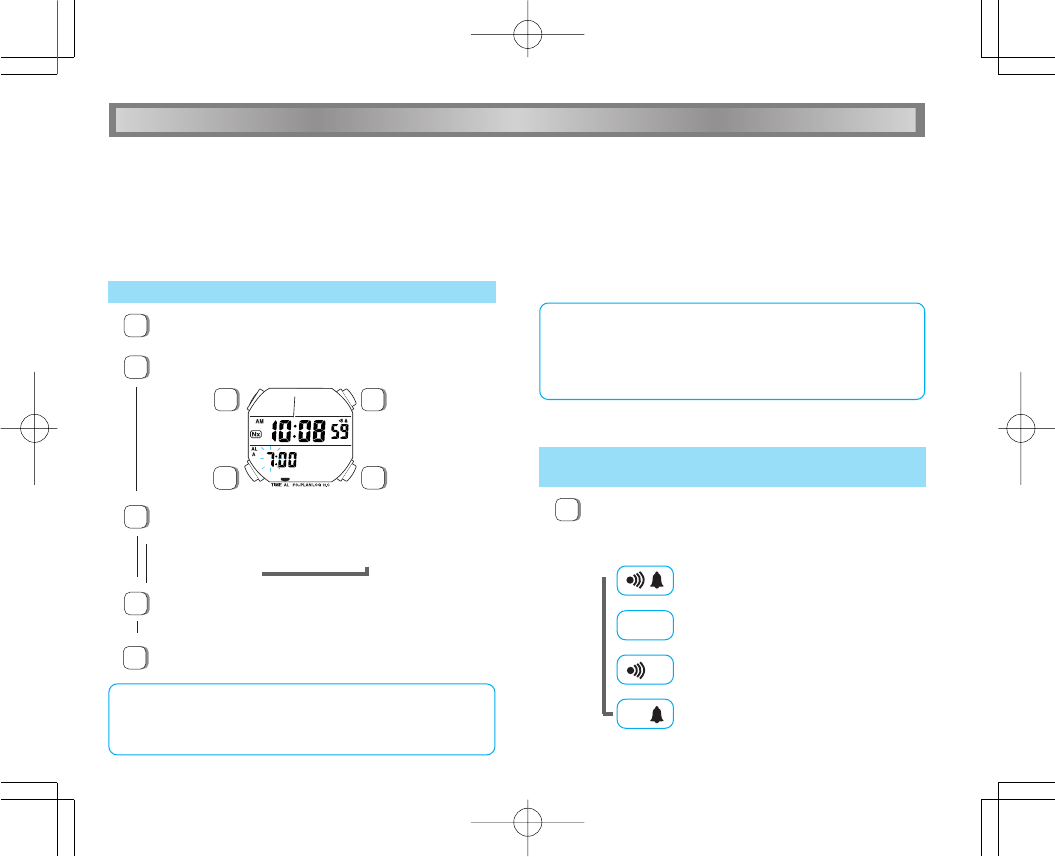
English
9
● The alarm can be set to ring once a day at a designated time.
● Once the alarm is set, the set time is shown in the TIME/CALENDAR display.
● Alarm can be tested.
● Hourly time signal is provided.
REGULAR ALARM SETTING
Press to show REGULAR ALARM display.
A
Press to show REGULAR ALARM SETTING display.
B
Press to set the flashing digits.
* The digits move quickly by keeping the button pressed.
D
B
C
D
A
With each press, flashing digits change in the
following order:
C
Hour Minutes
➡
➡
Press to return to REGULAR ALARM display.
B
▼
▼
▼
▼
▼
Notes:
1. If the watch is left untouched in the REGULAR ALARM SETTING
display, the display will automatically return to the TIME/
CALENDAR in 1 to 2 minutes.
2. When the digits are adjusted in the REGULAR ALARM SETTING
display, the alarm is engaged automatically, and the regular
alarm mark is shown on the display.
3. When setting the hour digits in the 12-hour indication, check that
AM/PM is correctly set. “A” or “P” is shown for the AM or PM
setting, respectively.
ENGAGEMENT/DISENGAGEMENT OF REGULAR ALARM
AND HOURLY TIME SIGNAL
With each press in the REGULAR ALARM display,
the regular alarm and hourly time signal are engaged
and disengaged in the following order:
C
➡
➡
➡
Both engaged
Neither engaged
Alarm engaged
Hourly time signal engaged
➡
■ REGULAR ALARM FUNCTION
HOW TO USE TIME FUNCTIONS


















