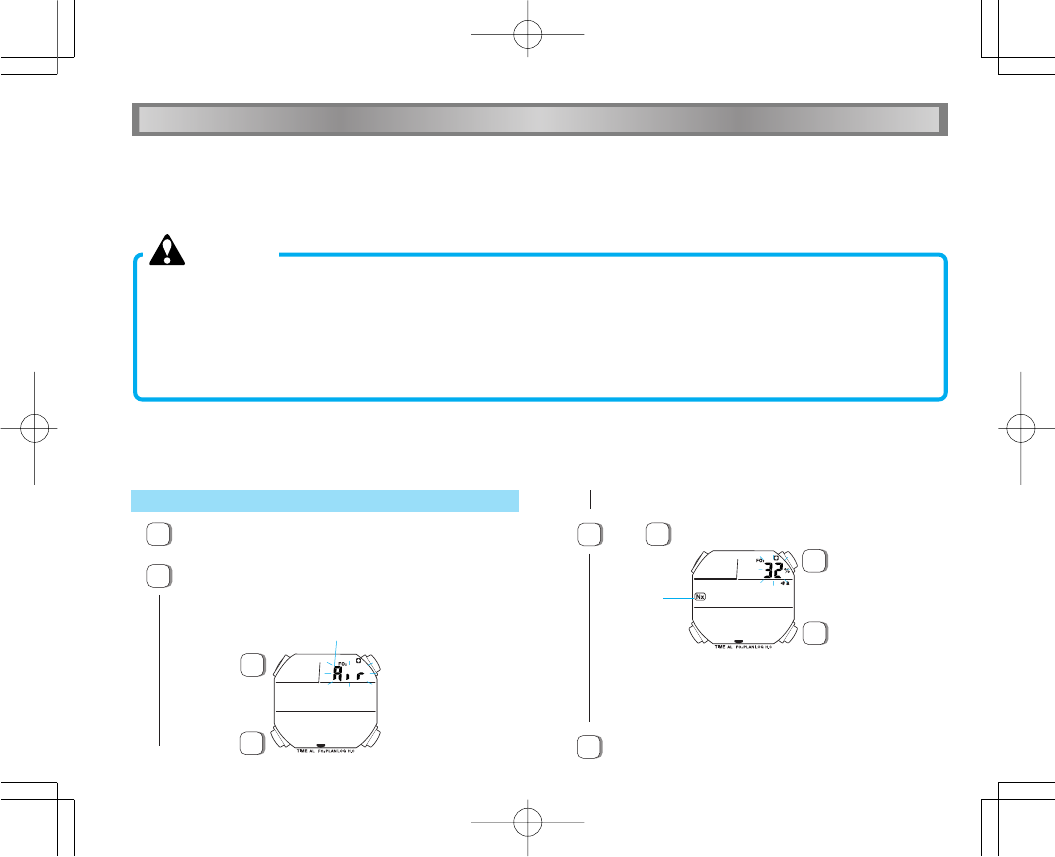
12
English
HOW TO SET FO2
Press to show FO2 display.
A
Press to show FO2 SETTING display.
* For diving with ordinary air, set “Air” for FO2.
B
B
A
Percentage of oxygen
“Air”: 21% for diving with ordinary air
Press to return to FO2 display.
B
C
or
D
Press to set FO2.
*
With each press of buttons C and D, the percentage is increased
and decreased in increments of 1%, respectively. The digits
move quickly by keeping the respective buttons pressed.
* If a value between 22% and 50% is set for FO2, the nitrox
mark “Nx” appears on the display.
Nitrox mark
C
D
• “+” and “–”
appear near
buttons C and
D, respectively.
▼
▼
▼
▼
HOW TO USE DIVE COMPUTER FUNCTIONS
■ NITROX DIVING FUNCTION
● The percentage of oxygen in the air used for ordinary diving is 21%. The higher percentage of oxygen in the gas mixture means a lower
percentage of nitrogen than ordinary air, reducing the risk of decompression sickness.
WARNING
● This function should be used only when you dive with
a gas mixture of oxygen and nitrogen other than
ordinary air. When diving with air, be sure to set the
percentage of oxygen (FO
2) to “Air”.
● Never use the watch for diving with any value other
than the actual percentage of oxygen in your tank set
for FO
2.
● If you have set FO2 for nitrox diving, be sure to re-check
the FO2 setting before a dive. On the day following the
day you made a nitrox dive, “– –” is displayed in place
of the FO
2 setting, “Nx” flashes, and the watch cannot
be used for diving. In that case, set FO2 again.
● By setting “Air” for FO2, the percentage of oxygen is set to 21% as in the ordinary air. FO2 can be set from 22% to 50% according to
the gas mixture of your scuba tank.
● When a value between 22 and 50 is set for FO2, the nitrox mark “Nx” appears on the display, and the watch is shifted for nitrox diving.
● The watch calculates the no-decompression limit, residual nitrogen and other data according to the FO2 you have set.


















