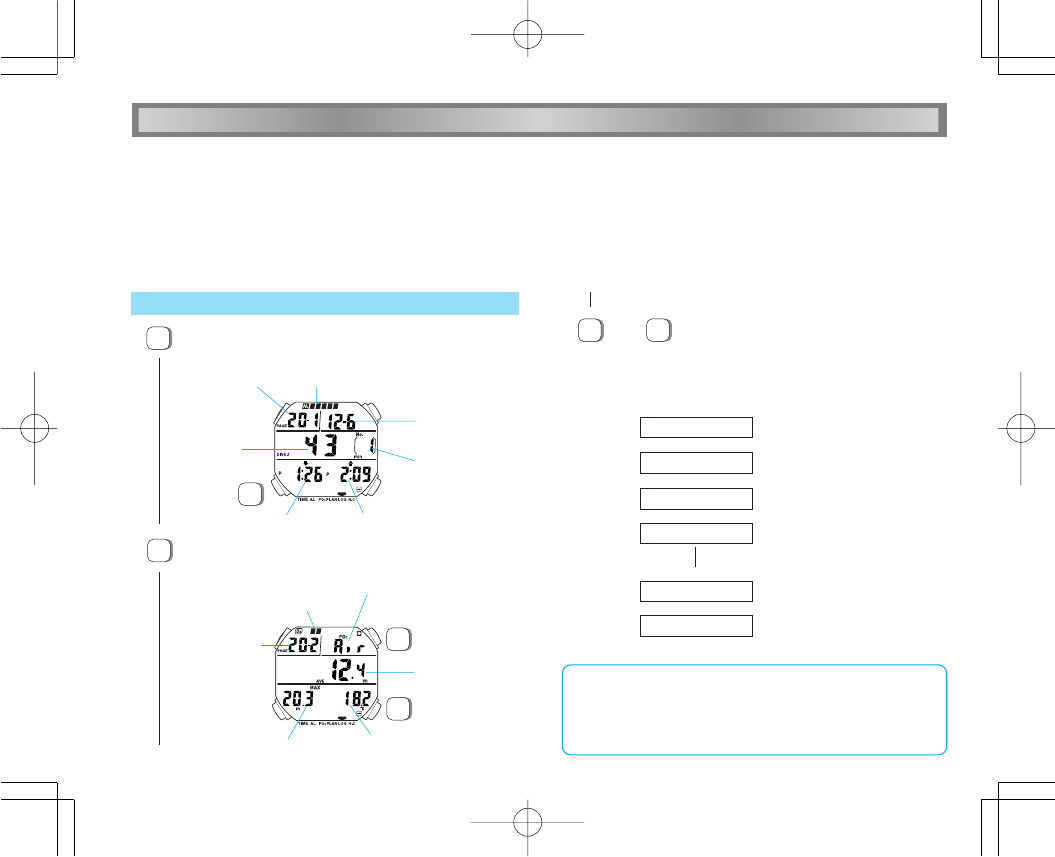
20
English
● The log data recorded automatically while diving can be recalled.
● The stored data includes almost all the data necessary for keeping in log books.
● Log No., date of dive, entry time, exit time, dive time, dive No. on that day, percentage of oxygen, average depth, maximum depth
and water temperature at maximum depth are displayed in the two separate dive log displays.
● Details of up to 30 dives can be stored in memory. If more than 30 dives are made, the oldest data will be erased from memory.
Press to show DIVE LOG display.
* 1st dive log display for the newest dive will appear.
A
HOW TO RECALL LOG DATA
FO2 used for the dive
(“Air” denotes oxygen
percentage of 21% )
Residual oxygen
at end of dive
Log No.
Press to show the 2nd dive log display for the
newest dive.
D
Maximum depth
Water temperature
at maximum depth
Average depth
Dive time
A
Log No.
Entry time
Residual nitrogen at end of dive
Date of dive
(December 6)
Dive No.
on that day
Exit time
▼
(“20-1” denotes
the 1st dive log
display for the
20th dive.)
▼
(“20-2” denotes
the 2nd dive log
display for the
20th dive.)
C
D
C
or
D
Press to show the dive log for other
dives.
▼
* The display changes in the following order by pressing button
C or D:
Ex.) When details of 20 dives have been recorded:
Dive log for “20-1”
▼
Dive log for “20-2”
▼
Dive log for “19-1”
▼
Dive log for “19-2”
▼
Dive log for “1-1”
▼
Dive log for “1-2”
1st display shown when the dive
log function is activated.
By pressing button D, the display
changes over in the direction of the
arrows.
By pressing button C, the display
changes over in the opposite
direction of the arrows.
The display changes quickly by
keeping the respective buttons
pressed.
When “1-2” is shown, pressing
button D will not change over the
display.
Notes:
1. Nitrox mark appears when a value between 22% and 50% is set
for FO
2.
2. The entire log data of a dive is divided and shown in two separate
displays. Check the log No. to show the data as required.
■ DIVE LOG FUNCTION
HOW TO USE DIVE COMPUTER FUNCTIONS


















