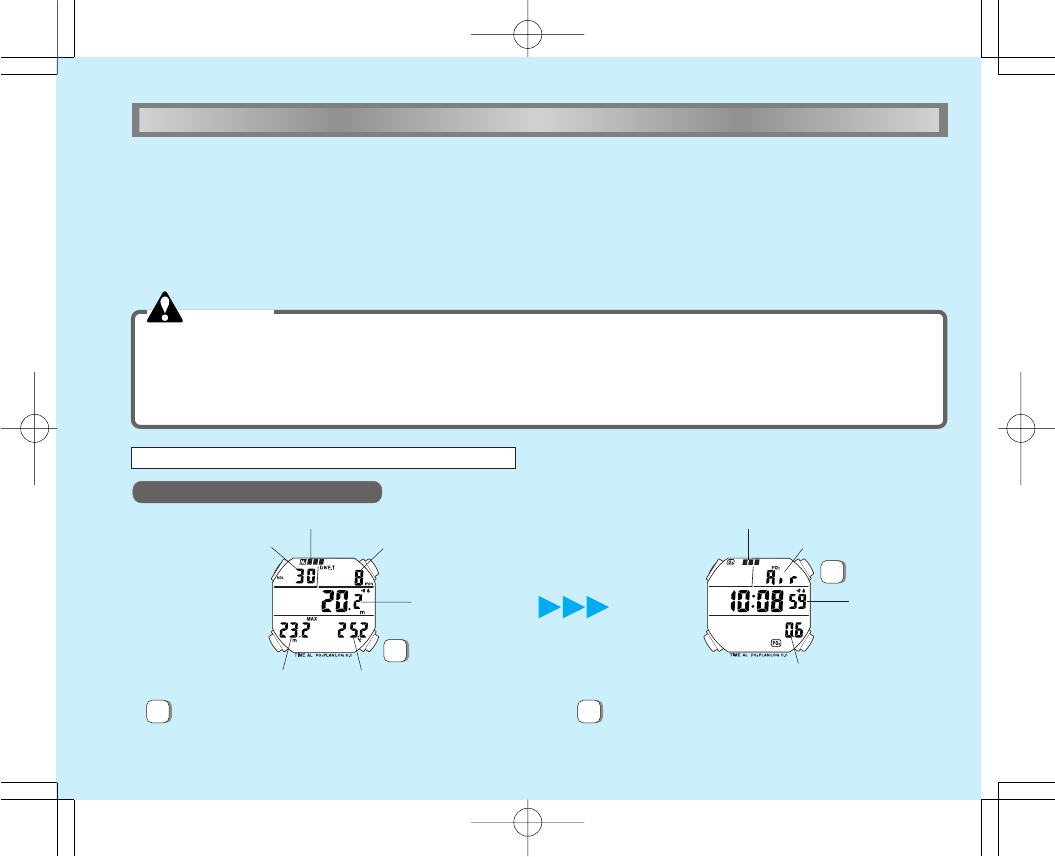
16
English
● The auto switch (water contact sensor) senses water and automatically activates the DIVE FUNCTION, showing the DIVE display. There
is no need to change the displays manually.
● As you descend to 1.5 m (5 ft) underwater, the watch starts showing the current depth and measuring the diving time.
● During a dive, the watch automatically measures depth, water temperature and dive time, and provides the information necessary for
diving including warnings on hazards.
WARNING
● Before making a dive, be sure to check the function of
your watch, following the instructions set forth in
“BEFORE DIVING” in “PRECAUTIONS FOR DIVING” on
page 4.
● Also, be sure to set FO
2 according to the gas mixture of
your scuba tank. FO
2 cannot be re-adjusted while you
are underwater.
● Select the measurement units of depth and temperature
as you require. They cannot be selected while you are
underwater.
DISPLAY WHILE DIVING
Residual nitrogen indicator
Oxygen limit indicator
During no-decompression diving
No-decompression limit
Dive time
Current depth
Water temperature
Maximum depth
D
D
Press to illuminate the display for 2 to 3 seconds.
* The illuminating light will not stay lit if the button is kept
pressed.
Press and hold to display current time, partial
pressure of oxygen (PO
2) and data.
* The display is illuminated for 2 to 3 seconds.
C
Current time
Partial pressure of
oxygen (PO
2)
C
FO2 you have set
16
English
■ DIVE FUNCTION
HOW TO USE DIVE COMPUTER FUNCTIONS


















