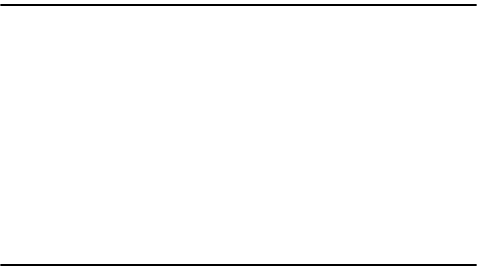
Organizer 60
Alarms
Section 7: Organizer
Topics Covered
•Alarms
• Calculator
•D-Day
• Notepad
• Smart Converter
•Stopwatch
• Tasks
• Voice Notes
• World Clock
The Organizer has many tools to assist you in daily activities.
Alarms
You can use the alarm clock to set a wake-up alarm or set an alarm to remind you of
an appointment.
To open Alarms:
ᮣ On the Home screen, press Start > Organizer > Alarms.
Setting a wake-up alarm
1. On the Alarm screen, select Wake up alarm.
2. Check a box, enter the time for the wake-up alarm to sound, and select the
days when the wake-up alarm rings in the week viewer.
3. Use the Navigation keys to move through each field. You can set the
wake-up alarm at 3 different times.
4. Select a melody for the alarm in the Tone field.
5. Select a time interval to resume the alarm after in the Snooze field.
6. Press the Done soft key.


















