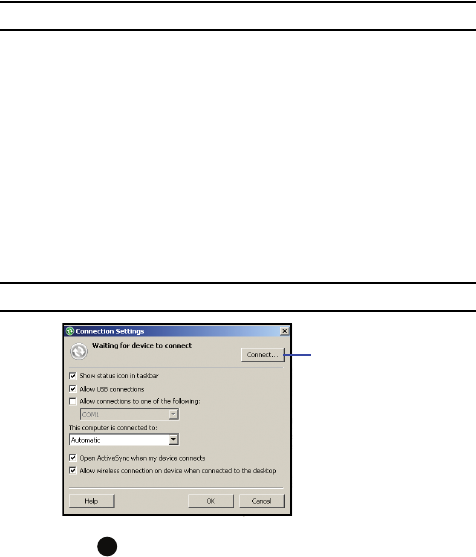
33
1.
Insert the Getting Started CD into the CD-ROM drive of your desktop
computer. Alternatively, double-click the downloaded Microsoft
®
ActiveSync
®
installer.
2. Follow the instructions on the screen for installing Microsoft
®
ActiveSync
®
.
When installation completes, the Synchronization Setup Wizard helps you
to connect your phone to your desktop computer, to set up a partnership.
3. Follow the instructions on the screen.
Note: See page 34 for more information on connecting the phone and a computer.
Your first synchronization process will automatically begin when your phone is
connected to the computer. After the first synchronization, take a look at Contacts,
Calendar, and Tasks on your phone. You will notice that your information was copied
to the phone.
Customizing Connection Settings
To establish a connection between your computer and the phone, you must enable
the connections you want to use in the ActiveSync
®
program. By default, all
connections are enabled.
1. From the ActiveSync
®
window on your computer, select File > Connection
Settings...
2. Change the connection settings.
Note: If your phone is not connected to the computer, click this button to establish a connection.
3. Click .
If your phone is not
connected to the
computer, click this
button to establish a
connection.


















