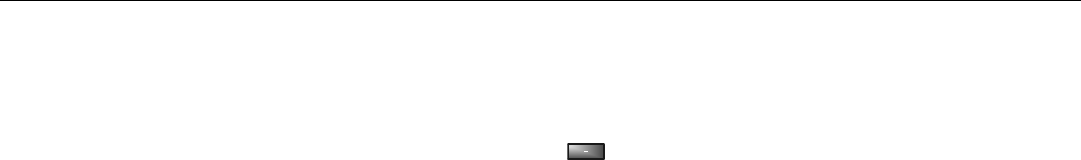
65Instruments and controls
Turning the Alarm and Speed
warning on or off
1 Select the Alarm or Speed-warning
function.
2 Press SET to turn on the function.
Press CLEAR to turn off the function.
When either function is on, Alarm/Speed W
respectively will be visible on the display. An
asterisk
* will be visible on the right of the
display when either function is selected.
The Alarm and Speed-warning settings will
not be cancelled when the engine is
switched off.
When the Alarm has been set to come on at
a specified time, it will only be activated
once – it will not come on at the same time
every day. Press SET to turn it on again.
The Alarm will continue to beep for one
minute if not switched off.
Calculation of arrival time and
average speed
The settings must be made before the jour-
ney is started.
Calculation of arrival time:
1 Select Dist using the button.
2 Set the destination distance.
3 Press SET.
When Arriv. is selected during the journey,
the arrival time based on the average speed
over the past 20 minutes will be displayed.
The trip computer will include any stops in
the calculation of the estimated time of
arrival.
Press Dist and the distance remaining to the
destination will be displayed in the same
way.
After the distance to destination has
decreased to zero, the Dist will function as
a trip meter (see ”Using Dist as a trip
meter”). The starting value for the trip meter
will be the last distance set in the Dist
function.
Example: The Dist setting was 100 miles.
Once 100 miles (160 km) has been cov-
ered, the Dist will start to function as a trip
meter, the initial reading of which will be
100 miles (160 km).
Using Dist as a trip meter
If no value has been set for the Dist function,
Dist will now function as a trip meter (indi-
cated by an arrow on the far right of the dis-
play).
Press CLEAR to reset the trip meter.
Under 1000 miles the distance will be
shown in increments of 0.1 miles,
there-after, the reading will change in incre-
ments of 1.0 mile.
Metric units: for just under a kilometer, the
distance will be shown in increments of
10 meters, there-after, the reading will
change in increments of 100 meters.
When Dist is functioning as a trip meter, the
Arriv function will display the current time.


















