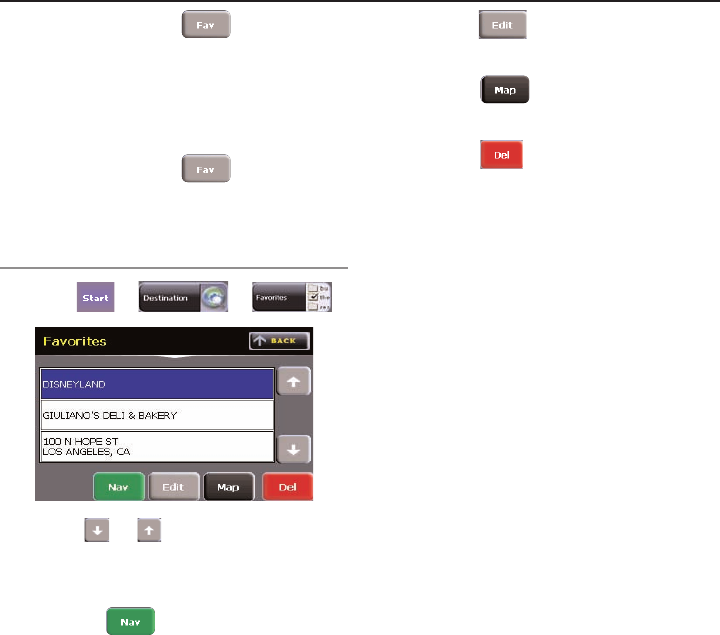
2. At Step 4: Press to ADD/Save
your destination to your Favorites.
via City Center
1. Follow Steps 1-3 in ‘Locate a City
Center’, p.15.
2. At Step 4: Press to ADD/Save
your destination to your Favorites.
Using a Location in Favorites:
1. Press > > .
2. Use ( , ) to scroll through
Favorites List.
3. When you find your location, you can:
• Press set a destination route
to this location, or
• Press to Edit or Rename this
location, or
• Press to view a Map of this
location & surrounding area, or
• Press to delete this location
from your ‘Favorites’ list.
• 17 •
ROADMAX vmax361 Owner’s Manual v1.1
SAVING & RETRIEVING DESTINATIONS
om - roadmax vmax361 - 5x5 version.qxp 9/25/2006 3:33 PM Page 17


















