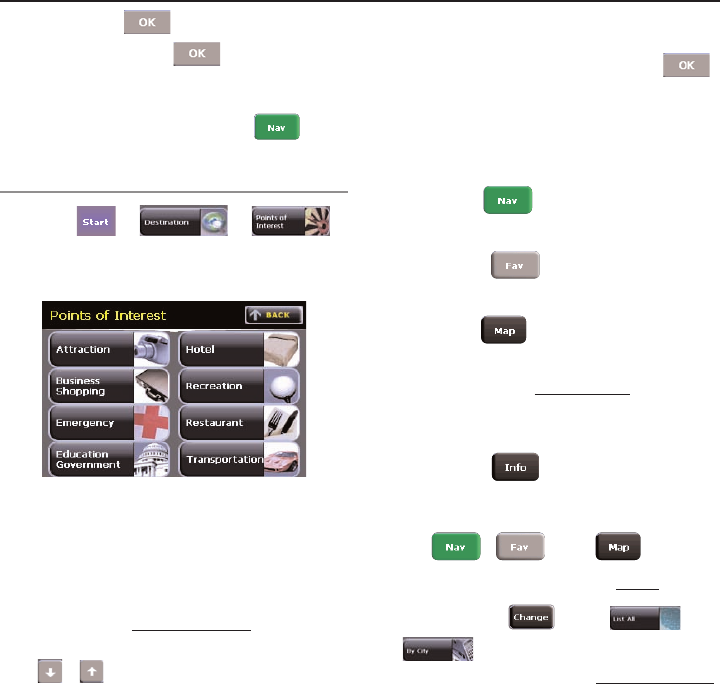
• 14 •
ROADMAX vmax361 Owner’s Manual v1.1
Let’s Go Somewhere!
then, press . Input the 2nd Street
Name, then press . (see Locate an
Address, Steps 3-5).
4. Choose your intersection from ‘Select
Address’ menu, then press .
Locate a Point of Interest (POI):
1. Press > > .
2. Choose the type of POI that best fits
your destination.
3. Sub-categories for each POI vary
depending on the POI. Make a selection
from the corresponding menu.
4. Next, select from ‘POI Options’ the
type of search you want to conduct.
If searching Alphabetically
: (within 25
miles of your current location) - Use
( , ) to scroll through the list of
locations, or enter in the first initial of
your POI, then scroll. When you see
your location highlighted, press .
5. The ‘POI Select’ screen will appear
showing the address & phone details of
your location. From here, you can
either:
• Press to plot a navigation
route to this destination, or
• Press to Add/Save this
destination to your Favorites, or
• Press to view a Map of this
location & surrounding area.
If you searched By Distance
(within 25
miles of your current location), you
also have the option to:
• Press to view detailed
address and telephone information
about your POI destination, plus
, , and options.
If searching by a different State
:
• Press > or
, then follow the selection
procedure for searching Alphabetically
.
om - roadmax vmax361 - 5x5 version.qxp 9/25/2006 3:33 PM Page 14


















