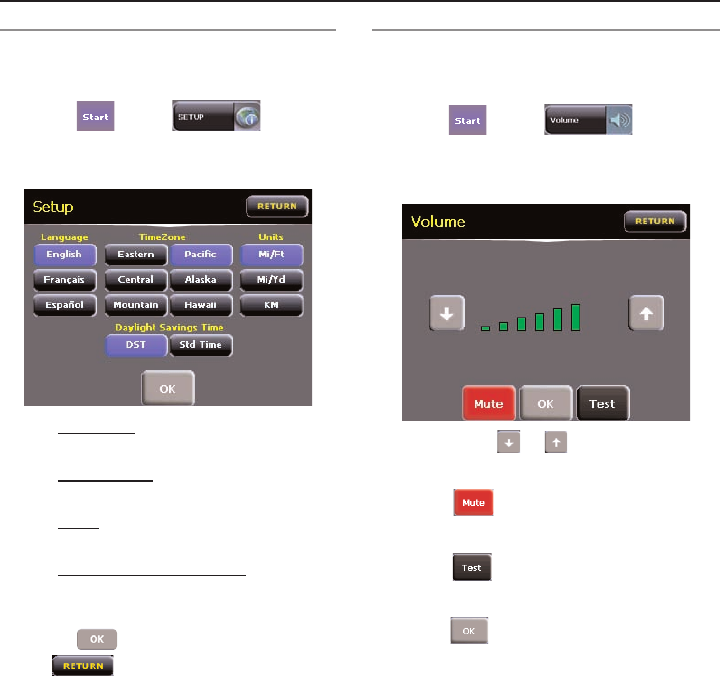
• 10 •
ROADMAX vmax361 Owner’s Manual v1.1
CONFIGURING YOUR vmax361
MENU > Setup
This screen lets you select custom settings
for your unit.
1. Press then, .
2. The ‘Setup’ screen appears displaying
the following options:
• Language
= English, Français and
Español.
• T
ime Zone = Eastern, Pacific,
Central, Alaska, Mountain, Hawaii.
• Units
= Miles (Mi) / Feet (Ft), Miles
(Mi) / Yards (Yd), Kilometers (KM).
• Daylight Saving
Time (DST) or
Standard Time (STD).
3. Choose your custom settings, then
press to accept settings and Exit
or to cancel changes and Exit.
MENU > Volume
This setting controls the volume of your
unit’s navigation voice and other system
sounds.
1. Press then, .
2. The ‘Volume’ screen appears displaying
the following options:
3. Use scroll ( , ) arrows to adjust
volume level.
4. Press to toggle system speaker
on/off.
5. Press to hear a sound check at
volume level setting.
6. Press to save settings and return
to main navigation screen.
om - roadmax vmax361 - 5x5 version.qxp 9/25/2006 3:32 PM Page 10


















