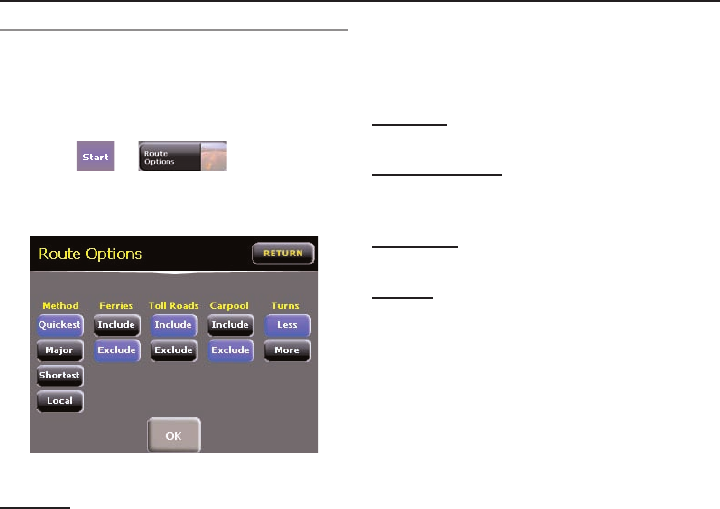
MENU > Route Options
Route Options allows you to include or
exclude some real-world variables that
could factor greatly in your trip planning
and navigation.
1. Press > .
2. The ‘Route Options’ screen appears
displaying the following options:
METHOD - Choose from 4 ways vmax361 will
route your destination.
• Quickest - Plans your trip to
take the least amount of time
and navigation.
• Major – Plans your trip along
major streets and throughways.
• Shortest – Plans the shortest
route (not necessarily the
quickest) to your destination.
• Local – Plans your trip along
local streets and throughways.
FERRIES
- (Include/Exclude) ferry
services when planning your trip.
TOLL ROADS - (Include/Exclude)
bridges and toll roads when planning
trip.
CARPOOL
- (Include/Exclude) freeway
carpool lanes when planning your trip.
TURNS
- (Less/More) turns in your
route when planning your trip.
• 12 •
ROADMAX vmax361 Owner’s Manual v1.1
CONFIGURING YOUR vmax361
om - roadmax vmax361 - 5x5 version.qxp 9/25/2006 3:32 PM Page 12


















