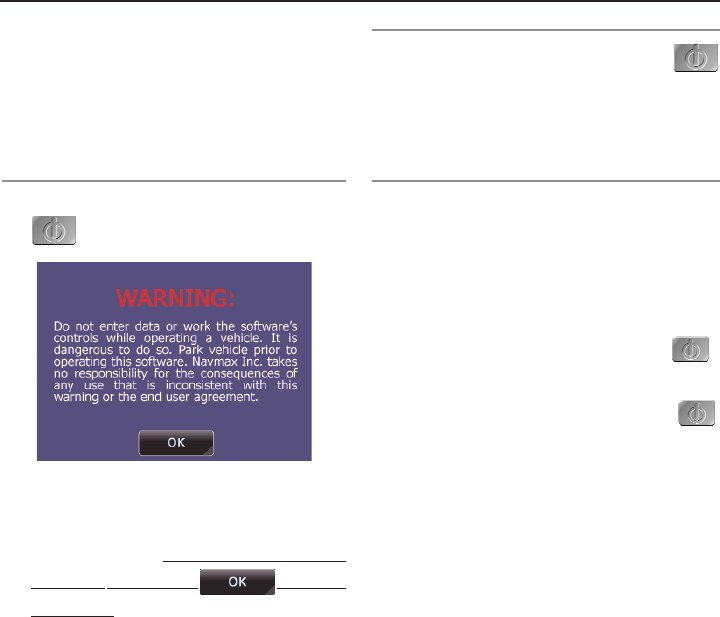
You are now ready to power up your
vmax361 system for the very first time. But
first, check your unit’s rear ON/OFF power
switch to make sure it is in the ‘ON’
position.
NOTE: You can use the built-in
stylus to slide the switch ON and OFF.
• 4•
ROADMAX vmax361 Owner’s Manual v1.1
BASIC OPERATIONS
Turning Your Unit ON:
1. To turn your vmax361 ON, press n’ hold
for 3 seconds, then release.
The unit’s green ‘Power’ LED should
light up, while the startup logo displays
on the LCD display, followed by factory
Warning screen. Please read this screen
carefully, then press to begin
navigating.
Turning Your Unit OFF:
1. Turn vmax361 OFF: Press n’ hold
for 3 seconds then release. LCD screen
will blank, and unit will power down.
Using ‘Sleep’ Mode:
Your vmax361 unit has a ‘sleep’ function
that activates after 30 minutes of inactivity
(e.g. you are not traveling or using the
unit). This sleep mode can also be activated
and deactivated manually by pressing the
power button:
1. To activate ‘Sleep’ mode: Press ,
and LCD will blank.
2. To deactivate ‘Sleep’ mode: Press
again to resume normal operation.
om - roadmax vmax361 - 5x5 version.qxp 9/25/2006 3:32 PM Page 4


















