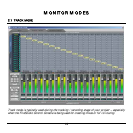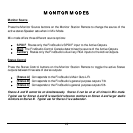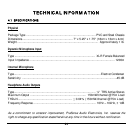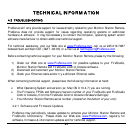SAMPLE HOOKUP DIAGRAMS
20
3.2 STEREO AND SURROUND MIXING ENVIRONMENT
This setup is for studios dedicated to stereo and surround mixing. Any possible tracking
sessions use Phones 1, 2 or 3 or do not require dedicated headphone monitor mixes.
Connect Surround L/R Front monitors doubling as stereo nearfield reference monitors to
FireStudio Main Outs L/R (Speaker A). Connect dedicated Surround L/R Front monitors to
general purpose outputs 1/2 and dedicated nearfield reference monitors to Main Outs L/R.
Connect larger studio mains (or another set of reference monitors) to general purpose outputs
7/8 (Speaker B).
Be sure to uncheck “Copy 1/2 to main L/R in surround mode” in the FireStudio Control
Console MSR Settings
(see 1.5.3)
when using dedicated Surround & Stereo L/R monitors.
Connect Surround Ls/Rs monitors to general purpose outputs 3/4. Connect the Surround
Center monitor to general purpose output 5. Connect the Surround Subwoofer/Low Frequency
Effects speaker to general purpose output 6.
Connect external stereo devices such as a CD/Cassette deck or Stereo to the FireStudio S/PDIF
input. Connect devices such as a portable mp3 player to the Auxiliary RCA input.
Connect headphone distribution amplifiers, such as the HP4, to general purpose outputs 1/2 &
3/4 for use with the FireStudio Control Console Mixer.
If you need more dedicated headphone outputs for monitor mixes, you can:
1. Use Phones 1 on the front of the FireStudio.
2. Use Phones 2 & 3 on the Monitor Station Remote.
3. Connect a DigiMax FS via ADAT for more routing options.
(see 3.3)