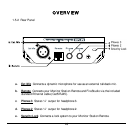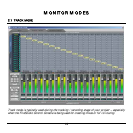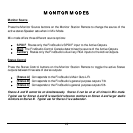MONITOR MODES
15
Monitor Source
Press the Monitor Source buttons on the Monitor Station Remote to change the source of the
active stereo Speaker sets when in Mix Mode.
Mix mode offers three different source options:
• S/PDIF
Routes only the FireStudio’s S/PDIF input to the Active Outputs.
• Main
The FireStudio Control Console determines the source of the Active Outputs.
• Auxiliary
Routes only the FireStudio’s Auxiliary RCA inputs to the Active Outputs.
Stereo Control
Press the Stereo Control buttons on the Monitor Station Remote to toggle the active Stereo
outputs between three sets of stereo outputs:
• [Stereo A]
Corresponds to the FireStudio’s Main Outs L/R.
• [Stereo B]
Corresponds to the FireStudio’s general purpose outputs 7/8.
• [Stereo C
] Corresponds to the FireStudio’s general purpose outputs 5/6.
Stereo A and B cannot be on simultaneously. Stereo C can be on at all times in Mix mode.
Typical use for Stereo A and B is nearfield reference monitors on Stereo A and larger studio
monitors on Stereo B. Typical use for Stereo C is a subwoofer.