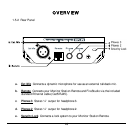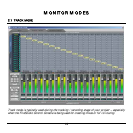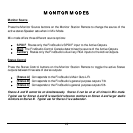MONITOR MODES
13
Track mode allows the FireStudio Control Console to maintain full control over the
FireStudio’s input and output routing.
The FireStudio Control Console Mixer
*
enables you to create and route up to nine zero-latency
mixes; its Output Router Matrix enables you to route the FireStudio’s inputs directly to its
outputs in virtually any configuration to suit a variety of applications.
Additional features to the FireStudio Control Console when set to Track mode include the
Monitor Source, Master Controls and headphone outputs 2 & 3.
Monitor Source
Press the Monitor Source buttons on the Monitor Station Remote to change the source of the
Main Outs when in Mix Mode.
Track mode offers three different source options:
• S/PDIF
Routes only the FireStudio’s S/PDIF input to the Active Outputs.
• Main
The FireStudio Control Console determines the source of the Active Outputs.
• Auxiliary
Routes only the FireStudio’s Auxiliary RCA inputs to the Active Outputs.
*
More detailed information concerning the FireStudio Control Console and its use can be
found in your FireStudio User’s Manual. The FireStudio User’s Manual is downloadable
from our Web site at www.PreSonus.com