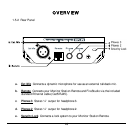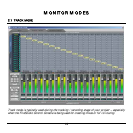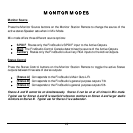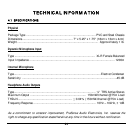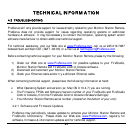SAMPLE HOOKUP DIAGRAMS
18
3.1 STEREO RECORDING & MIXING ENVIRONMENT
**
This setup is for studios mixing and tracking exclusively in stereo.
Connect nearfield reference monitors to Main Outs L/R (Speaker A). Connect larger studio
mains (or another set of reference monitors) to general purpose outputs 7/8 (Speaker B).
Connect a subwoofer to general purpose outputs 5/6 (Speaker C).
Connect external stereo devices such as a CD/Cassette deck or Stereo to the FireStudio S/PDIF
input. Connect devices such as a portable mp3 player to the Auxiliary RCA input.
Connect headphone distribution amplifiers, such as the HP4, to general purpose outputs 1/2 &
3/4 for use with the FireStudio Control Console Mixer.
If you need more dedicated headphone outputs for monitor mixes, you can:
1. Use Phones 1 on the front of the FireStudio.
2. Use Phones 2 & 3 on the Monitor Station Remote.
3. Connect a DigiMax FS via ADAT for more routing options.
(see 3.3)
**
Your speaker configuration is not limited to the sample hookup diagrams presented here.
The hookup diagrams in this manual are meant to assist you – not to restrict you. For
example, if you have speakers with S/PDIF input or a 2.1 stereo speaker setup with internal
crossovers and subwoofer level, then your setup will vary accordingly.
Please consult your hardware user’s manuals for more information in cases such as this.