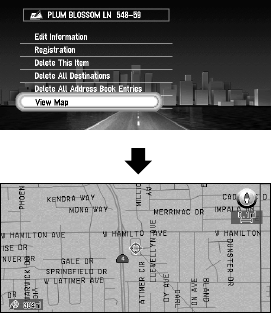
72
■Confirming the location contained in the Address Book on the
map
You can select a location in the Address Book and display its surroundings on the map.
1 Select the location to edit in the Address Book menu and move the joystick to the
left.
2 Select “View Map” and click the OK button.
The map of the selected area and its surroundings appears.


















