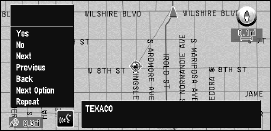
170
4Say “Gas Station”.
The map of the nearest gas station is shown. The message, “Would you like to stop by?”
follows.
5 After confirming the location, say “Yes”.
With the location shown on the map set as the destination (or way point), the route calcu-
lation starts.
➲ If you want to see maps with other options, at Step 5 say “Next”.
➲ If you say “No”, the message “You can return to previous mode by pressing the (Back)
button” appears. If you perform other operations instead of pressing the Back button,
voice operation is canceled, and the map screen appears.


















