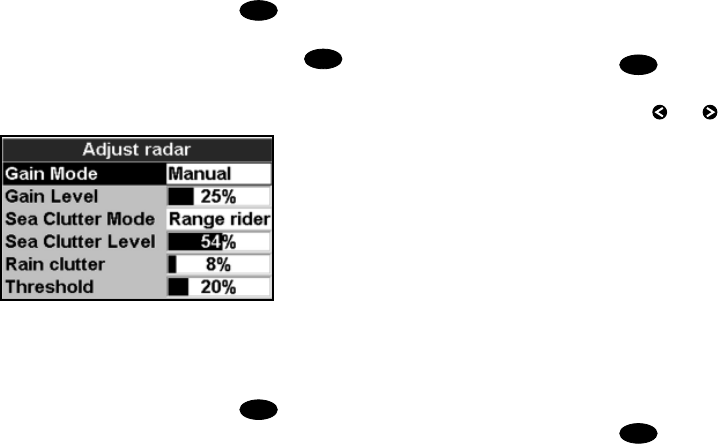
Northstar M121/M84 Installation and Operation Manual64
these, you may need to relocate the radar.
Consult the Installation Guide for your Northstar
radar or talk to your dealer or installer.
Multiple echoes off the same object are
most likely to occur when you are close to a
large target and are usually only a temporary
nuisance.
You can adjust the radar to reduce the effects
of sea clutter, rain clutter, and interference from
other radars. You can also change the gain
mode setting and the gain level setting to help
reduce false echoes.
1 From the radar window, press
MENU
then
select
Presentation.
2 Select
Adjust Radar and press
ENTER
.
18-6-1 Changing the gain mode
Use the radar gain mode to specify whether
you want to adjust the radar gain yourself or
have it adjusted automatically.
To change the radar gain mode:
1 From the radar window, press
MENU
then
select
Adjust Radar.
2 Select
Gain Mode. There are three
choices:
• Manual. Adjust the radar gain yourself
to suit your local conditions and
preferences.
• Auto. The radar gain is adjusted
automatically.
• Range rider. Select this to adjust the
radar gain yourself for a particular radar
range, then have those settings stored
and automatically re-used whenever you
operate at that range again.
18-6-2 Changing the gain level
Use the radar gain level to adjust the sensitivity
of the radar receiver. Ideally, the radar gain level
should be set so that background noise is just
visible on the radar window.
If the radar gain level is too low, weak echoes
won’t be shown. If the radar gain level is too
high, strong echoes will be difficult to see
amongst the large amount of background
noise.
(If the radar Gain Mode is set to Auto and you
adjust the gain level manually, the Gain Mode is
changed to Manual.)
To change the radar gain level:
1 From the radar window, press
MENU
then
select
Adjust Radar.
2 Select
Gain Level then use and
to decrease or increase the setting.
18-6-3 Changing the sea clutter mode
(Manual mode)
Sea clutter usually appears as confusing,
random signals close to your boat on the radar
window.
High waves that can reflect the radar signal will
produce the maximum amount of sea clutter.
You can change the sea clutter mode
yourself or have it changed automatically to
compensate for the sea conditions.
To change the sea clutter mode:
1 From the radar window, press
MENU
then
select
Adjust Radar.
2 Select Sea Clutter Mode. There are
four choices:
• Manual. Adjust the sea clutter setting
yourself.
• Harbour. The sea clutter setting is
adjusted automatically to suit a harbour
environment.
• Offshore. The sea clutter setting is
adjusted automatically to suit an offshore
environment.


















