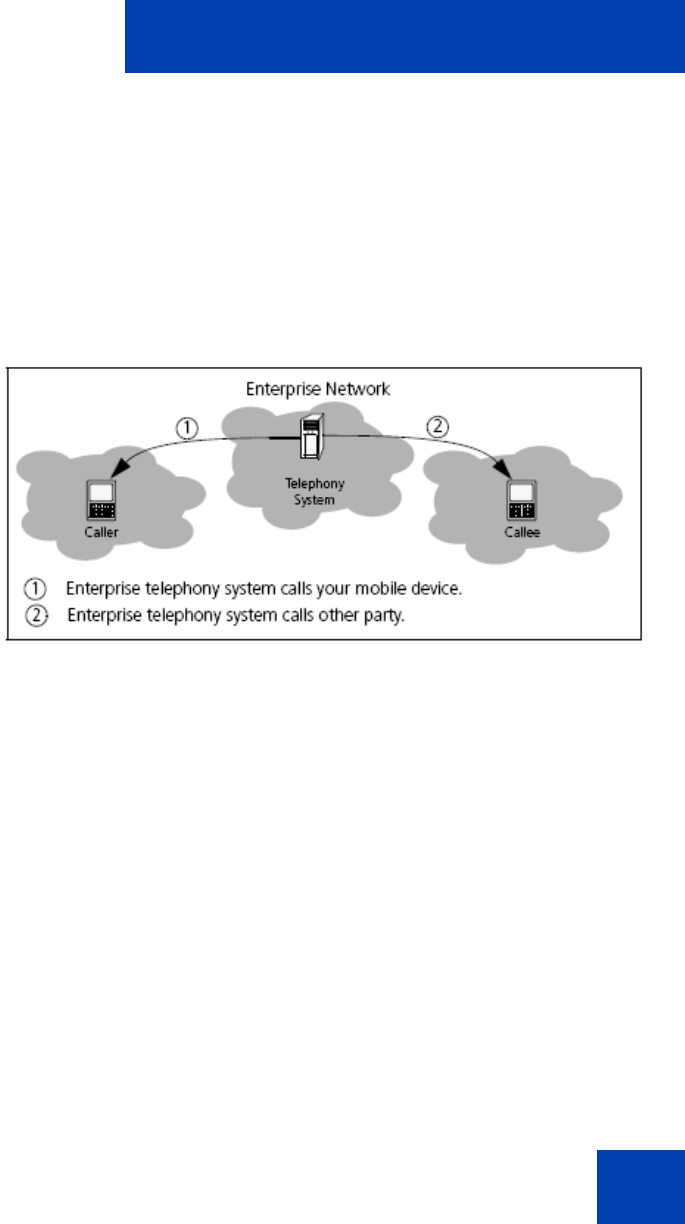
Advanced functions
55
When the MCC 3100 is configured for Direct Outbound mode, you can
switch from Direct Outbound mode to Call-me-First mode for advanced
calls. See “Advanced calls” on page 57.
Call-me-First mode
In Call-me-First mode, your calls are completed in two steps. First the
enterprise telephony system calls you. After you answer, the system calls
the other party. See “Call-me-First mode” on page 55.
Figure 15: Call-me-First mode
Calling a friend
You can place a call to a friend directly from your BlackBerry. Your friend
receives the call at their default contact location.
1. Go to the Main, Logs, Friends, or Search Results screen.
2. Scroll to a log entry, or click a shortcut key to select a friend.
3. From the menu, select Call. Optionally press Space or Enter to place
the call.
Note: The first time you place a call in Direct Outbound mode, you
may receive a number of prompts that you must respond to.
Calling from your extension
You can initiate a call on your BlackBerry and have the conversation on
your desktop phone extension.


















