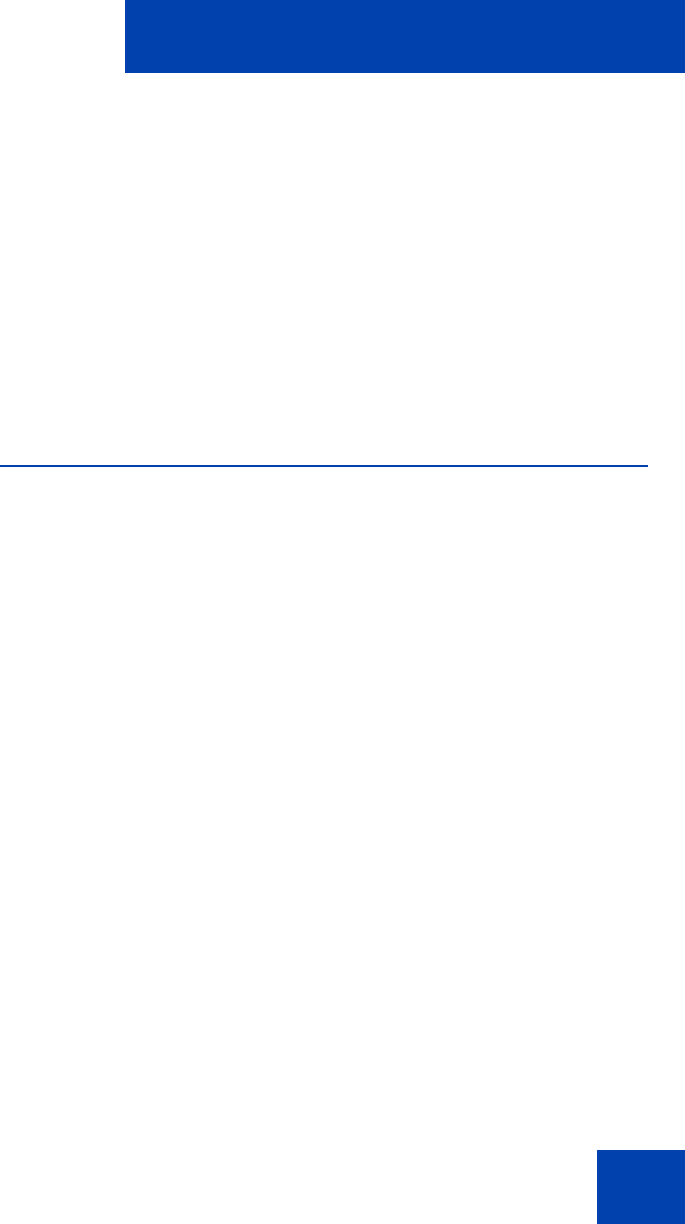
Introduction
11
Introduction
This section contains the following topics:
• “MCC 3100 for BlackBerry features” on page 11
• “Before you begin” on page 12
• "System and network requirements" on page 13
• “Installation” on page 14
• "About this guide" on page 14
MCC 3100 for BlackBerry features
The Nortel Mobile Communication Client 3100 (MCC 3100) for
BlackBerry application allows you to achieve real-time communication
with the Nortel Mobile Communication Gateway 3100 (MCG 3100) and
Nortel Communication Server. The term Communication Server means
all communication servers that MC 3100 supports. For more information,
see the MC 3100 Product Bulletin at www.nortel.com.
MCC 3100 extends the enterprise collaboration functionality to a
Research in Motion (RIM) BlackBerry mobile device using a data
(Internet) connection over the cellular network. With MCC 3100, you can
perform the following tasks:
• Manage your friends using the MCC local directory and the
BlackBerry address book.
• Search for friends in the Corporate Directory and in the MCC 3100
local directory.
• Use the logs to view your most recent incoming and outgoing calls,
voice mail indicator, and system events.
• Receive a message waiting indication (MWI) when you receive a new
voice mail message.
• Create a group containing multiple friends and then initiate an ad hoc
conference call to the group members.


















