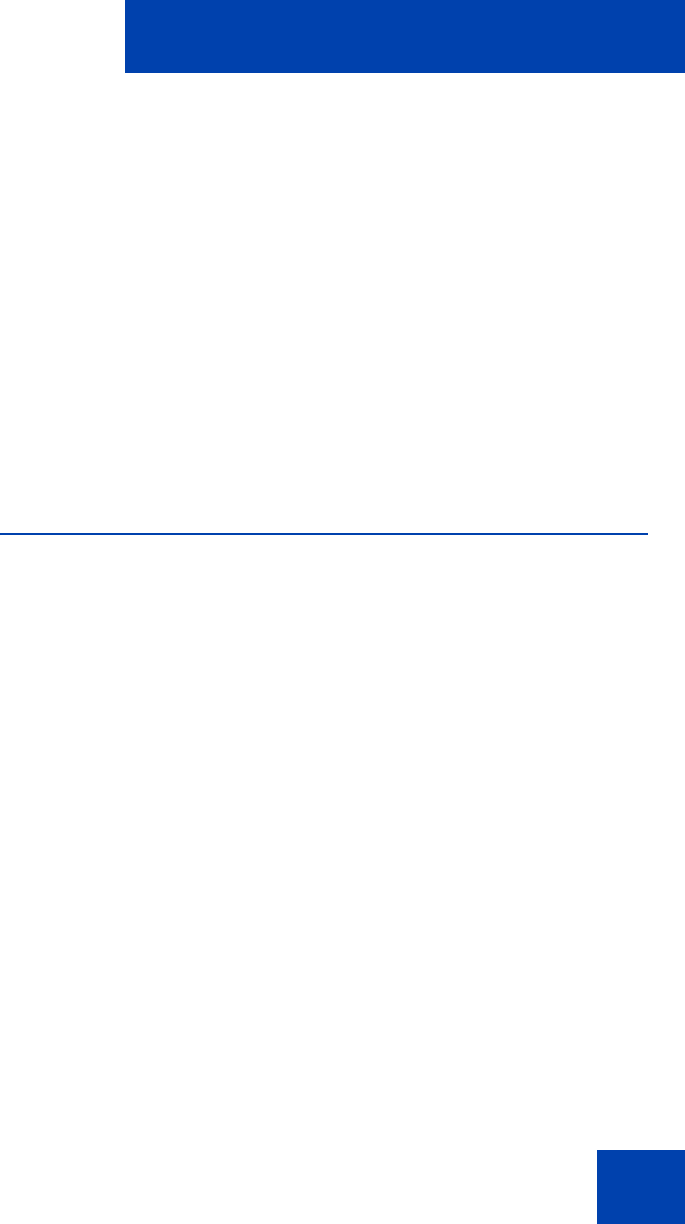
Basic functions
35
Basic functions
This section contains the following topics:
• “Starting and exiting the MCC 3100 application” on page 35
• “Logging on and logging off” on page 36
• “Hiding the MCC 3100 application” on page 36
• “Overview of the Main screen” on page 36
• “Navigating screens” on page 39
• “Accessing Help” on page 42
Starting and exiting the MCC 3100
application
To start the Mobile Communication Client 3100 (MCC 3100) for
BlackBerry application, select Nortel MCC 3100 from the BlackBerry main
menu by using the trackwheel or trackball. The MCC 3100 application
starts.
If the application requests an HTTP connection, use the trackwheel to
select Allow this connection for all HTTP connections.
To exit the MCC 3100, perform the following steps:
1. Select Quit from the MCC 3100 main menu.
The Quit confirmation screen appears.
2. Select Yes to exit or Cancel to return to the MCC 3100 application.
Nortel recommends that you exit the MCC 3100 application before you
shut off your BlackBerry.


















