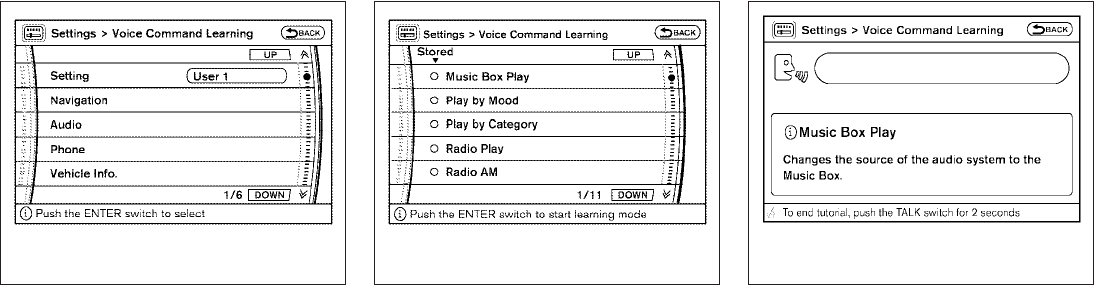
6. Touch a voice command. The voice recogni-
tion system starts.
7. The system requests that you repeat a com-
mand after a tone.
8. After the tone sounds and the face icon on
the screen changes from to gray to orange,
speak the command that the system re-
quested.
9. When the system has recognized the voice
command, the voice of the user is learned.
Press the BACK button to return to the previous
screen. If the system has learned the command
correctly, the voice command indicator on the
screen turns on.
LHA0998 LHA1000 LHA0999
Monitor, climate, audio, phone and voice recognition systems 4-131
੬ REVIEW COPY—
2008 Armada (wzw)
Owners Manual—USA_English (nna)
03/05/07—arosenma
੭


















