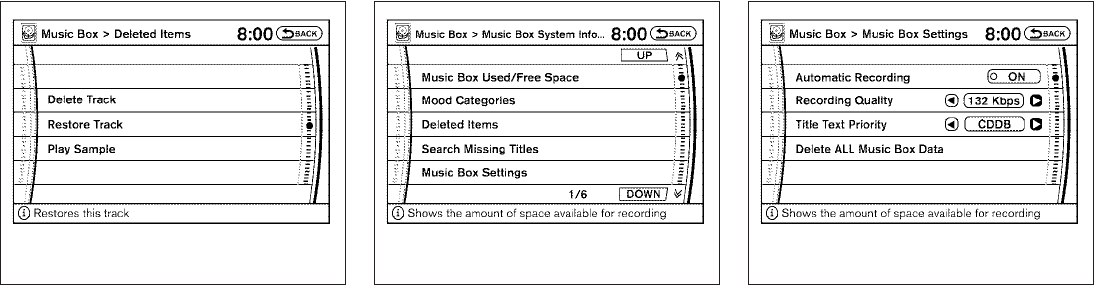
Music Box settings
To set up the Music Box hard-disk drive audio
system to your preferred settings, touch the
“Menu” key during playback, then touch the “Mu-
sic Box System Info.” key, and then the “Music
Box Settings” key.
● Automatic Recording:
When this item is turned to ON, the Music
Box hard-disk audio system automatically
starts recording when a CD is inserted.
● Recording Quality:
Set the recording quality of 105 kbps or 132
kbps. The default is set to 132 kbps.
● Title Text Priority:
Set the priority to CDDB (Compact Disc
Data Base) to acquire track information from
the Gracenoteா Database or set to CD
TEXT to acquire the information from CDs.
● Delete ALL Music Box Data:
Delete all musicdata stored on the harddisk.
LHA0965 LHA0962 LHA0963
Monitor, climate, audio, phone and voice recognition systems 4-71
੬ REVIEW COPY—
2008 Armada (wzw)
Owners Manual—USA_English (nna)
03/05/07—arosenma
੭


















