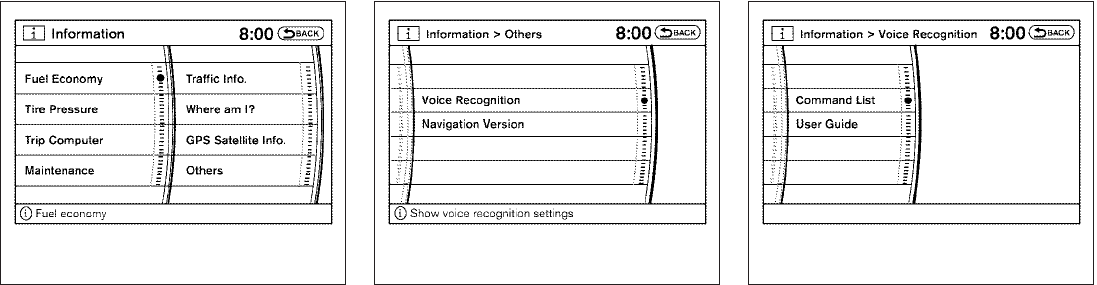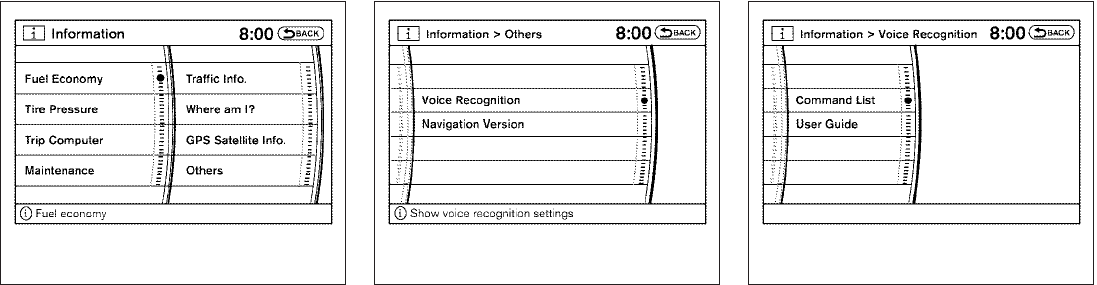
1. Press the INFO button on the instrument
panel.
2. Touch the “Others” key, then touch the
“Voice Recognition” key.
3. Touch the “Command List” key.
4. Touch one of the category keys.
5. Touch one of the item keys in the category; a
command list will be shown.
6. If necessary, scroll the screen by touching
the “DOWN” key or the “UP” key to view the
entire list.
7. Press the BACK button to return to the
previous screen.
For information on how to use the touch screen,
see “How to use the touch screen” earlier in this
section.
LHA0892 LHA0908 LHA0899
4-118 Monitor, climate, audio, phone and voice recognition systems
੬ REVIEW COPY—
2008 Armada (wzw)
Owners Manual—USA_English (nna)
03/05/07—arosenma
੭