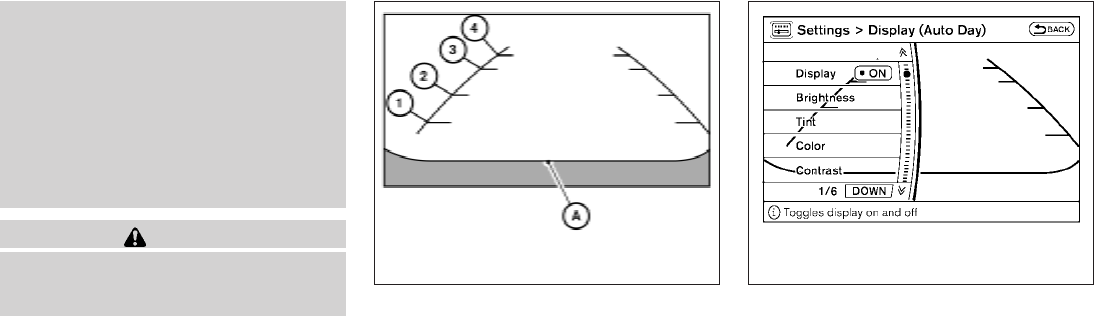
● When washing the vehicle with high-
pressure water, be sure not to spray it
around the camera. Otherwise, water
may enter the camera unit causing wa-
ter condensation on the lens, a mal-
function, fire or an electric shock.
● Do not strike the camera. It is a preci-
sion instrument. Otherwise, it may mal-
function or cause damage resulting in a
fire or an electric shock.
CAUTION
There is a plastic cover over the camera.
Do not scratch the cover when cleaning
dirt or snow from the cover.
HOW TO READ THE DISPLAYED
LINES
Lines which indicate the vehicle clearance and
distances to objects with reference to the
bumper line
᭺
A
are displayed on the monitor.
They are indicated as reference distances to
objects. The lines and colors in the display indi-
cate distances from the back bumper line
᭺
A
in
the illustration.
᭺
1
1.5 feet (0.5 m) red
᭺
2
3 feet (1 m) yellow
᭺
3
7 feet (2 m) green
᭺
4
10 feet (3 m) green
The vehicle clearance lines are wider than
the actual clearance.
ADJUSTING THE SCREEN
To adjust the quality of the screen, press the
SETTING button.
● To adjust the Display ON/OFF, Brightness,
Tint, Color, Contrast, and Black Level of the
rearview monitor, press the SETTING button
with the rearview monitor on, then touch one
of the adjustment keys. Press the “–” or “+”
key on the item and adjust the level.
● Do not adjust the Brightness, Contrast, Tint
and Color of the rearview monitor while the
vehicle is moving.
LHA0437 LHA1021
Monitor, climate, audio, phone and voice recognition systems 4-35
੬ REVIEW COPY—
2008 Armada (wzw)
Owners Manual—USA_English (nna)
03/05/07—arosenma
੭


















