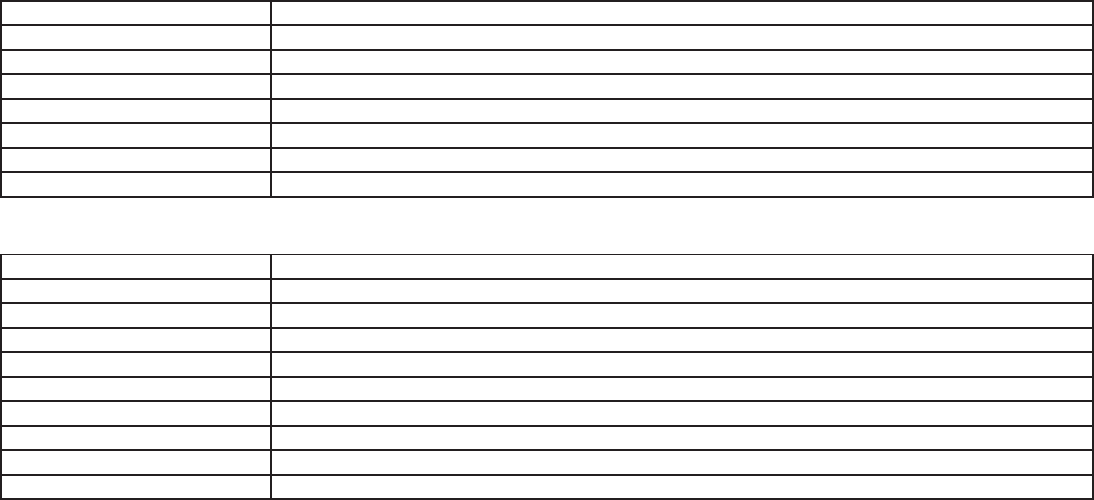
–CF
COMMAND ACTION
Compact Flash Play Starts to play the files saved in the CompactFlash™ card.
Track <1 - 512> Switches to the specified track.
Folder <1 - 255> Selects the specified folder in the CompactFlash™ card and plays the first file.
Folder <1 - 255> Track <1 - 512> Switches to the specified track in the specified folder in the CompactFlash™ card.
Compact Flash OFF Stops the playback of the CompactFlash™ card.
Compact Flash Text Displays the information about the file currently being played.
Compact Flash Menu Displays the CompactFlash™ menu.
Phone help:
COMMAND ACTION
Phone Redial Redials the phone number last dialed.
Phone Dial Dials the phone number given in the command.
Phone Dial <Phone number> Dials the phone number given in the command. Speak the phone number in one sequence. The number is automatically dialed.
Phonebook Shows the first page of the Phonebook list.
Phonebook< Voicetag> Dials the phone number registered in the specified “voicetag”.
Outgoing Calls Shows the outgoing call history (1 to 5).
Incoming Calls Shows the incoming call history (1 to 5).
Phone Select Selects another cellular phone registered in the system.
Play Phonebook Outputs the “Voicetags” registered in the system.
4-124 Monitor, climate, audio, phone and voice recognition systems
੬ REVIEW COPY—
2008 Armada (wzw)
Owners Manual—USA_English (nna)
03/05/07—arosenma
੭


















