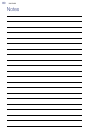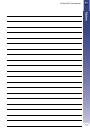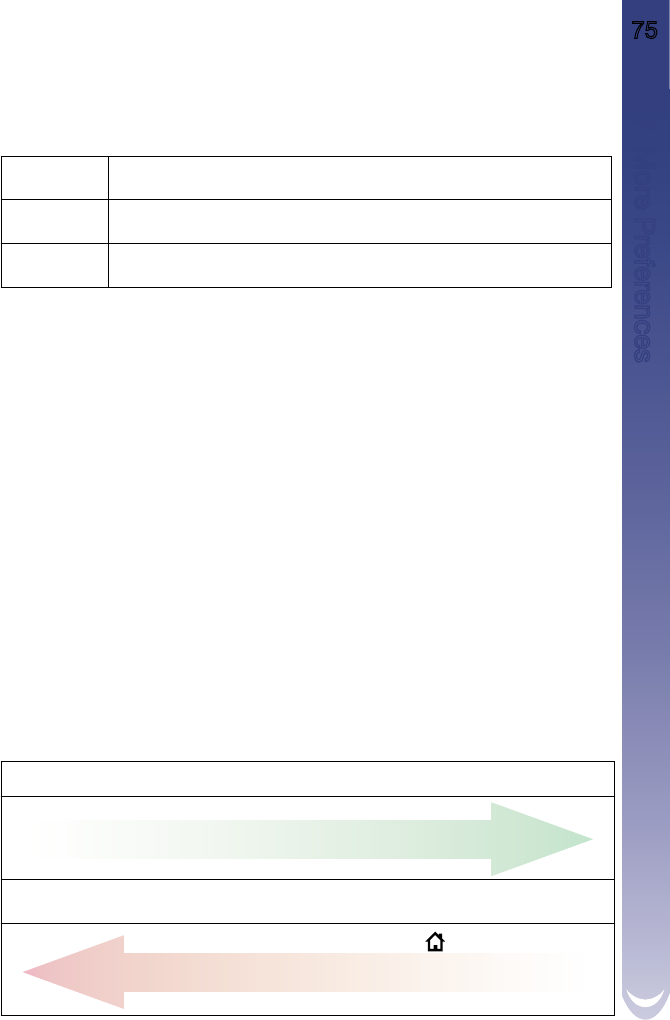
M-Nav 650 || User Manual 75
17. More Preferences
Appendix A: Power Management
The M-Nav 650 has 3 power operation states.
On
The display will be showing information. The power LED is on.
Current drawn may be several hundreds of milliamps.
Stand-by Mode
In this mode the unit is operational but is attempting to save power. The display will
appear blank. The power LED is on. Current drawn will be in the tens of milliamps.
Off
The unit is powered down. Both the display and the power
LED is off. There will only be a small current draw.
Powering Up from Off
While Off the M-Nav buttons are inactive, i.e. the Power button does not work. The unit turns On when it
receives power from the Qube, which receives power from starting the vehicle’s ignition.
At power up, the M-Nav detects the ignition state.
• If the Qube reports the ignition state ON, the M-Nav turns on.
• If the Qube reports the ignition state is OFF (the Qube is running from
the vehicle battery), the M-Nav enters Stand-by mode.
Powering Up from Standby
The M-Nav will turn On from Standby Mode if:
• Any button on the unit is pressed.
• The unit receives a text message.
Powering Down from On
The M-Nav will enter Standby Mode if:
• If the ignition state is off and no key has been pressed for more than 60 seconds.
• The power button is pressed for more than 3 seconds.
The M-Nav will turn Off if:
• The Qube is not functioning.
M-Nav 650 Power Summary
• Ensure the Qube is receiving
power from the vehicle
• Ensure the Qube is connected
to the M-Nav 650 (LED ON)
• Press any button on the
M-Nav 650, OR;
• A text message is received
Off Stand-by Mode ON
• Disconnect Qube from unit, OR
• Qube no longer has power
(LED OFF)
• Press
for 3 seconds, OR;
• Ignition state is off; no key
pressed for more than 60
seconds