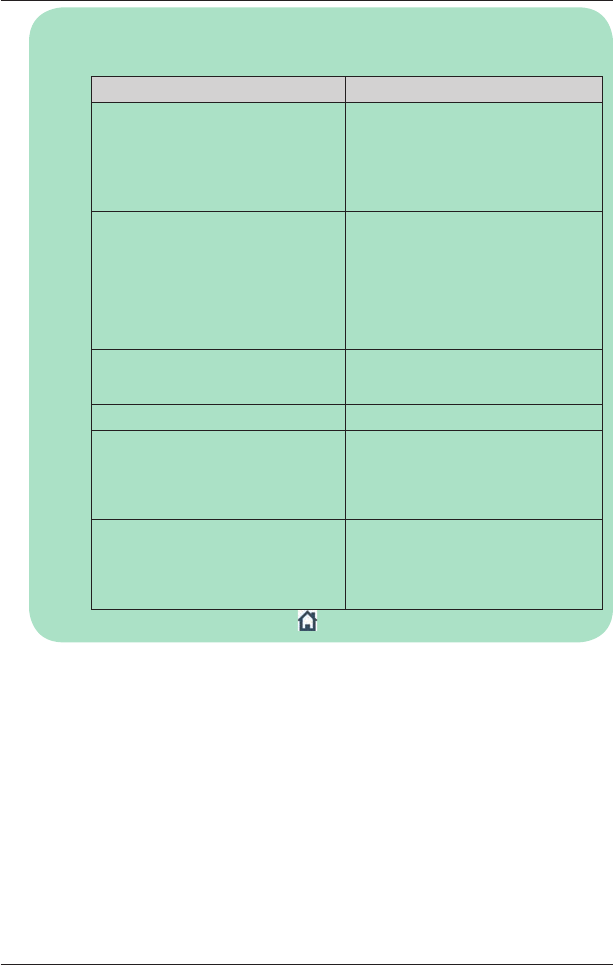
34
iCN 500 Series | User Manual
d. Complete one of the following:
Note: Destination points added, updated or deleted after a multi-stop trip has
commenced will not affect the current route.
If you want to ... Then ...
add another destination point
Note: Destination points added after a
multi-stop trip has commenced will not
be included in the current route.
• tap
Add.
The Add to Trip screen will display.
• tap
Address.
The Destination screen will display.
•
go to Step Three: Find the Area of Your
Destination Point
.
change the order of your destination
points
• select a destination point to move
from the list.
The Preview screen will display.
• tap
Move.
The Multi-stop Trip screen will display.
• use the
4-way toggle to move the
selected destination point to the
correct position
.
calculate the route tap
Go.
The 3D Map screen will display the
calculated route.
delete all destination points
select Clear.
delete one destination point • select a destination point to delete
from the list.
The Preview screen will display.
• tap
Delete From Trip.
The Multi-stop Trip screen will display.
save the multi-stop trip as a Favorite • tap Save.
The New Favorite screen will display.
• tap
Save.
The Favorite will save and the Multi-
stop Trip screen will display.
To return to the Main Menu screen, press
.


















