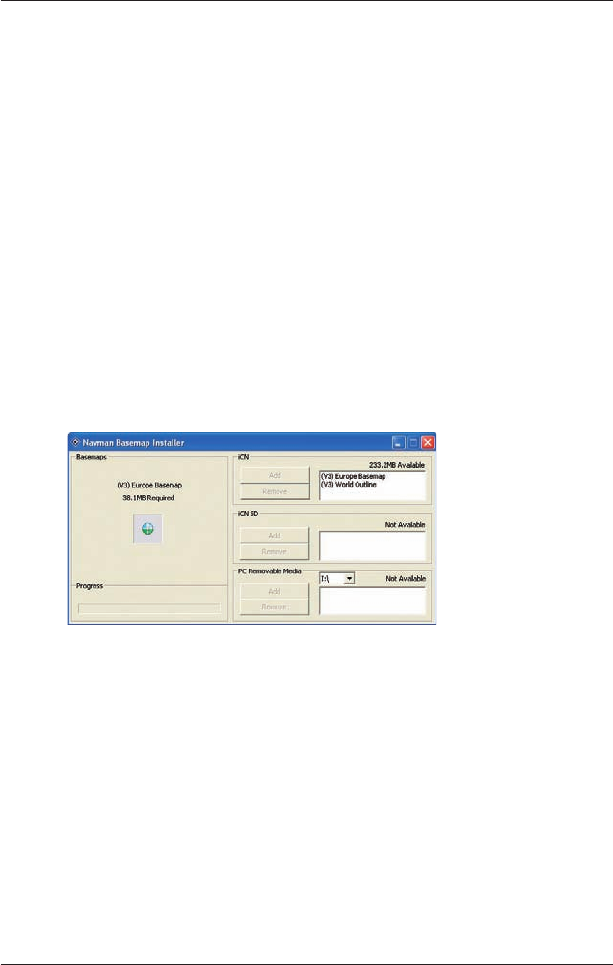
86
iCN 500 series | User Manual
21. Continuous Continental
Navigation
Basemaps allow you to seamlessly navigate between installed maps without installing maps of all
regions along your route. Each Basemap covers a large area, such as Western Europe or continental
United States; and contains main roads that connect cities and towns. On the Basemap, you can select
a road or POI as your departure point or destination.
All Basemaps:
• contain roads and ferry connections of high national and international importance.
• use less memory than would be necessary to install all equivalent detailed maps.
• exclude smaller roads and have a reduced level of geographical detail.
You can add and remove Basemaps using the Basemap Installer (see below).
Install Basemap
1. Open Smart Desktop if it is not already open:
Start
Programs Navman Smart Desktop 2005 for iCN500 series.
2. On the Map menu, click Basemaps.
The Navman Basemap Installer window will open.
3. Click the appropriate Add button to install the Basemap to the iCN, memory card or memory
card reader (not supplied).


















