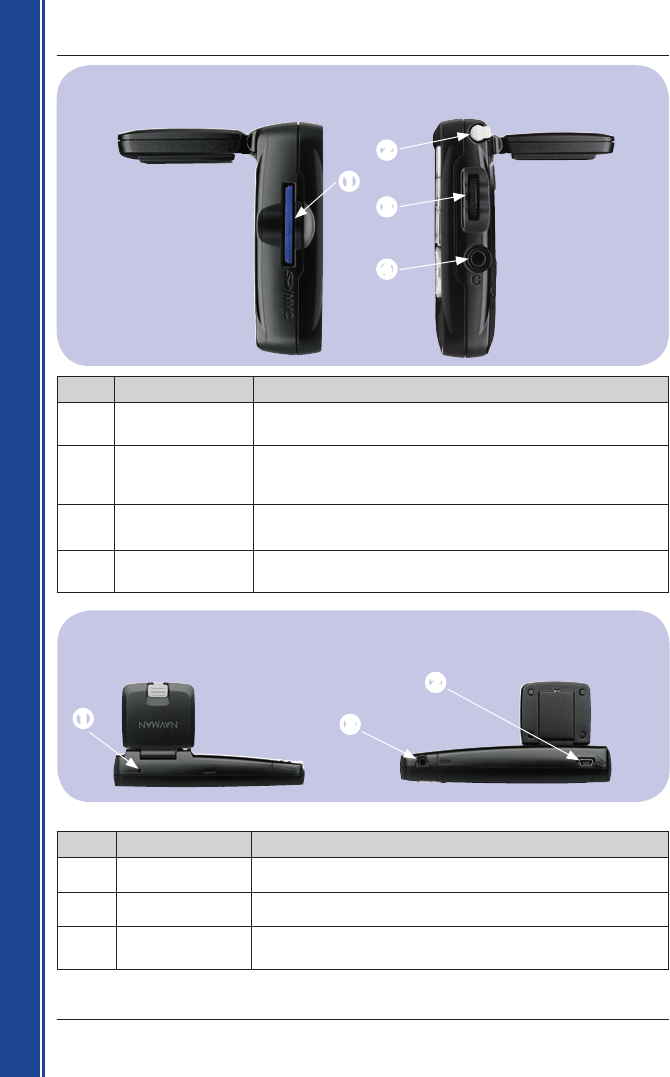
10
iCN 500 series | User Manual
Getting started
Side Components
Component Description
SD/MMC Slot
Slot for memory card. Memory card must be inserted with label
facing forward.
Stylus
Used to tap the screen to make selections and enter information;
Pull out of the slot to use and insert in the slot to store.
Volume Control
Rotate up or down to hear a sound test; rotate and hold to adjust
volume.
Headphone Socket Connection socket for headphones or earphones (not included).
End Components
Component Description
Reset Resets the iCN; press using the stylus.
USB Socket Connection socket for USB cable to your computer.
Power Socket
Connection socket for vehicle power-adaptor or AC power-pack
cable.


















