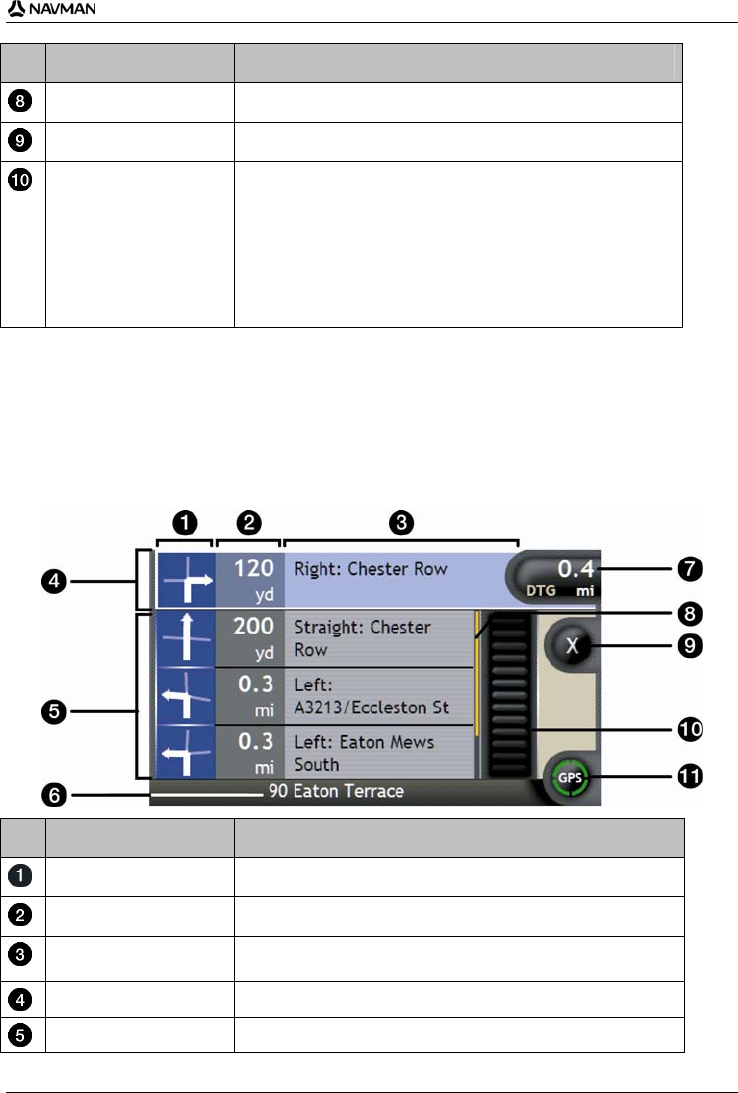
iCN 700 series | How do I view my route?
47
Item Description
Map of next turn A map of your next turn.
Current position Your current position is marked with ; if visible.
Compass and GPS
Information
Displays one of the following options:
Green Quadrants - A valid GPS signal is being used to fix your
position; displays between one and four quadrants to indicate
the strength of the signal.
Red Circle - No signal.
Compass heading.
Tap to cycle through the options; tap and hold to display the GPS
Status screen.
Direction List screen
The Direction List screen displays the next four turns of your route, the turn direction, the street name and the
distance to the turn. You can view all the turns in the list, using the scroll bar. A route must first have been calculated
for this screen to be available.
To view the Direction List screen when a route has been calculated, press
to cycle through the screens.
Item Description
Direction of turn The direction of the turn. Your next turn is highlighted.
Distance to turn The distance to your next turn. Your next turn is highlighted.
Instruction The direction and name of the street to turn in to. Your next turn is
highlighted.
Next turn (highlighted) Your next turn is highlighted at the top of the list.
Upcoming turns The direction and distance of upcoming turns.


















