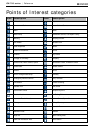iCN 700 series | Reference
111
How do I use a memory card
with my iCN?
Your iCN has a memory card slot () for an SD or MMC memory card (not included) that can be used for storing
maps or photos.
Map Storage
If there is not enough space in your iCN internal memory for a required map, you can install maps to your memory
card using Smart Desktop. For information on installing maps, see "How do I install maps on my iCN?" on
page 83.
Alternatively, preactivated maps are available for purchase separately on memory card.
To navigate using maps on a memory card, ensure the card is in the memory card slot before you set your
destination, then Drive-Away™.
Photo Album
Photos can be copied from the Album on your iCN to the My Pictures folder on your memory card. The first time a
photo is copied to the memory card, the following folders will be created:
E:\My Documents\My Pictures, where “E” is the letter assigned to your memory card drive or reader.
All photos in My Pictures are part of the same photo album and can be viewed on your iCN. For more information on
viewing albums and copying photos between albums, see "Album management" on page 59.
Once a photo has been copied to the photo album on your memory card, you can then use the card with your
computer to save, e-mail or print the photos, or take the memory card to a digital photo retailer for printing.