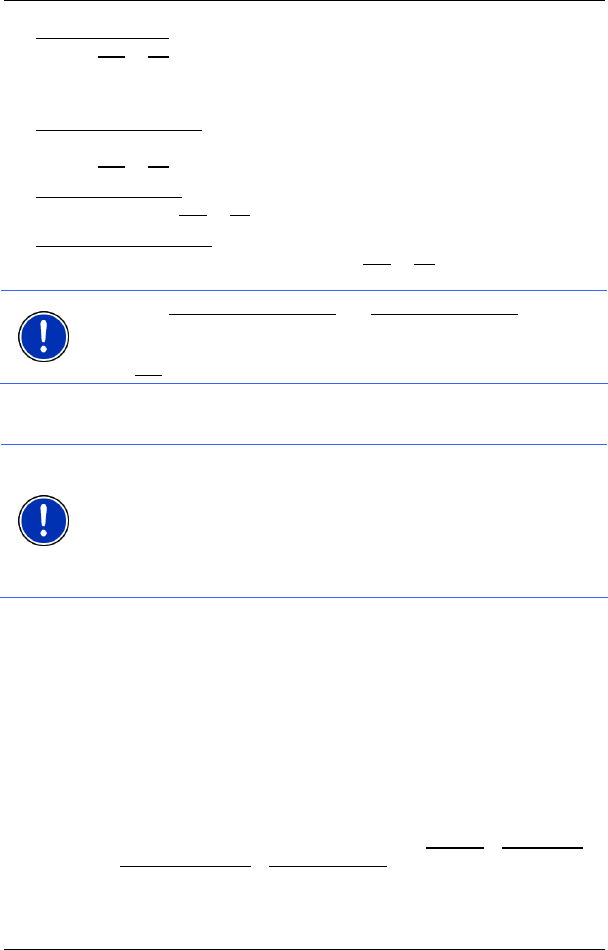
User’s manual NAVIGON 72xx
- 58 - Handsfree Module
Bluetooth Function: Select whether you want to activate the Bluetooth function
(Yes
or No).
The hands-free module cannot connect to a mobile phone if the
Bluetooth function is deactivated.
Discoverable by Others
: Select whether other Bluetooth-capable devices (in
particular mobile phones) should be able to detect the NAVIGON 72xx
(Yes
or No).
Others May Connect
: Select whether other devices should be able to initiate a
connection (Yes
or No).
Reconnect Automatically
: Select whether the connection to the last connected
phone is to be restored automatically (Yes
or No) as soon it comes
within range again.
Note: The Discoverable by Others
and Others May Connect settings
are effective only when the Bluetooth function is activated.
A Bluetooth connection can be established from the mobile phone only
when Yes
is selected for both settings.
7.6 Connection with Mobile Phone
Note: The Bluetooth functions of both the NAVIGON 72xx and the
mobile phone must be configured accordingly in order for a Bluetooth
connection to be established between the two devices.
For details of how to configure the NAVIGON 72xx refer to chapter
"
Bluetooth Function" on page 57.
For details of how to configure the mobile phone refer to the related
manual.
The NAVIGON 72xx can establish a connection to only one Bluetooth-
capable mobile phone.
As a rule the NAVIGON 72xx will automatically establish a connection
to a mobile phone to which it was once connected already. However,
you can also use this function to establish a connection to a different
mobile phone while a connection between the NAVIGON 72xx and a
mobile phone already exists.
7.6.1 Establishing a connection from the navigation device
1. Make sure that the Bluetooth function is activated on both the
mobile phone and the NAVIGON 72xx.
2. In the H
ANDSFREE MODULE window, tap on Settings > Connection
with Mobile Phone > New Connection.
The navigation device looks for Bluetooth devices and lists all the
devices it recognises.


















