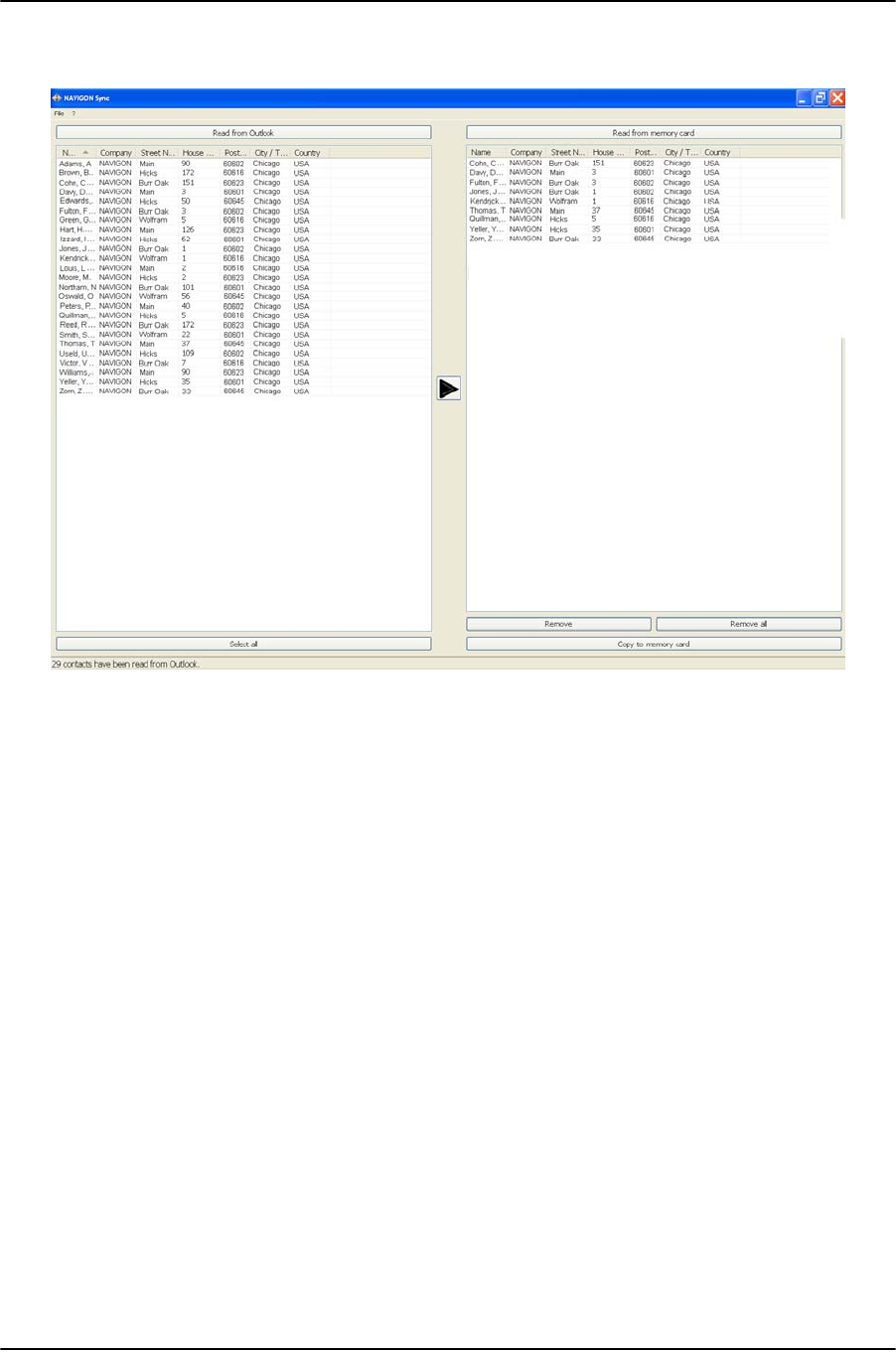
My Destinations
Importing Destinations from Outlook
December 2008 NAVIGON 5100 max User’s Guide 79
Version 2.1 NAVIGON, INC.
The selected contacts are shown in the right pane.
9. In the lower right hand pane, click on Copy to Memory Card.
The selected Outlook contacts have been saved on the device. These contacts can be
accessed on the from the My Destinations button the NAVIGON 5100 max.
Delete Outlook Contact Information From the NAVIGON 5100 max
1. Make sure that your computer and your NAVIGON 5100 max are powered on.
2. Connect the large end of a USB cable to your computer and the small end of the
cable to your
NAVIGON 5100 max.
On your computer:
3. Navigate to the location where you installed the NAVIGON Sync software (See
page 75) and double click on the Sync.exe file.
The NAVIGON SYNC WINDOW displays.
4. On the NAVIGON SYNC WINDOW, at the top of the right hand pane, click Read from
Memory Card.
The contact information that is currently saved on your device is shown.


















