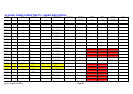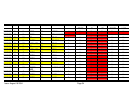Issue: August 18 2004 Page 29
22 ARES-P & RCX220 SOFTWARE & INSTALLATION
These programs add several features when the RCX220 is connected to the USB port of a PC or if the
flashcard from the ARES-P is inserted in a PC PCMCIA slot:
Display the directory of the flash card
Playback of the recorded files
Import recorded files into the computer's hard disk
Edit the recorded files.
Insert the CD in your PC or laptop and follow the instructions.
22.1 ARES-P SOFTWARE
Carefully read the text file in the root directory before any installation.
From explorer, double click the NetiaVersion folder followed by the AresImport folder.
Double click “SETUP.EXE” file to start the installation.
If the PCMCIA slot is based on an ISA or PCI bus or buit-in to a laptop, the Elan drivers need also to
be installed. If the PCMCIA slot is connected via SCSI, the Elan drivers may not be installed.
22.2 RCX220 SOFTWARE
Carefully read the text file in the root directory before any installation.
From explorer, double click the DigigramVersion folder followed by setup.exe.