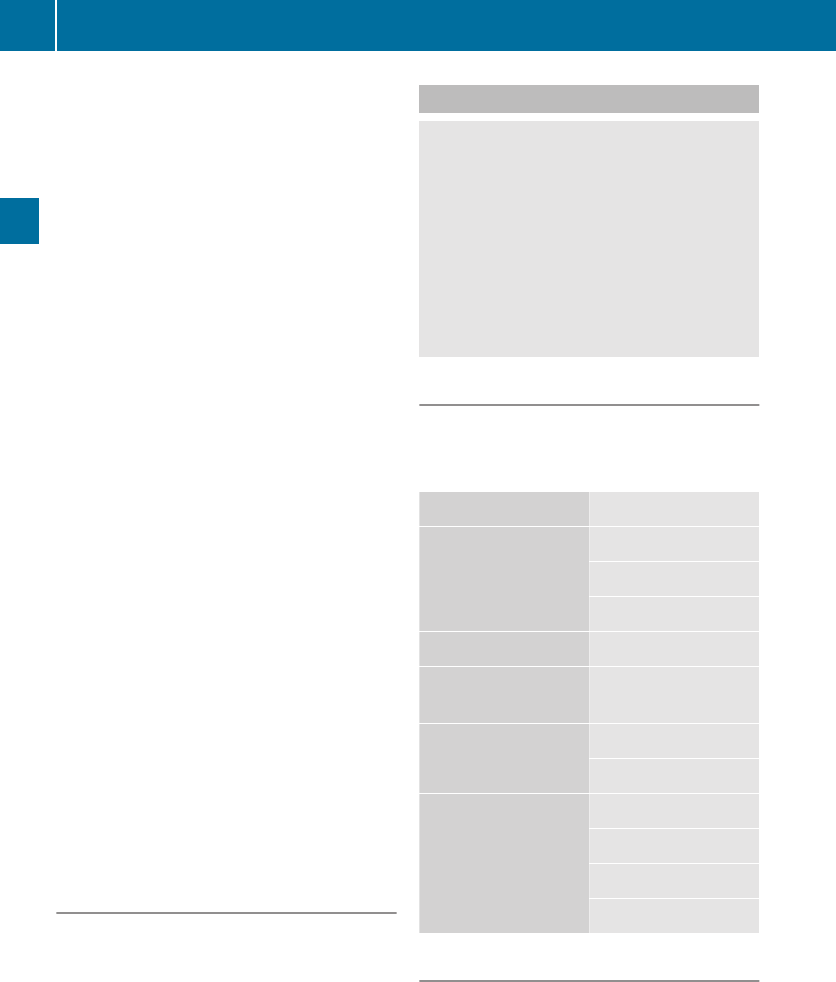
Autostore – automatic station memory
i
This function is not available for Weather
Band/satellite radio. The autostore
function automatically assigns receivable
stations to the memory. The stations are
sorted according to reception quality at the
moment of performing the autostore. The
stations which were stored in the station
memory manually are overwritten in this
process. If less than ten stations are found,
the remaining entries are left empty.
X
Press button $ on audio control unit
repeatedly until desired wave band has
been selected.
The basic menu appears in the audio
display.
X
Press W when the main area is active.
or
X
Select Presets.
The station memory display appears in the
audio display.
X
Slide ZVÆ or rotate cVd to select
Autostore.
X
Press W.
The audio system searches for receivable
stations. A corresponding message is
displayed. The available stations are
automatically stored in the station
memory. The first received station will be
automatically played.
X
Canceling storage procedure: Select
Cancel and press W while the message
Rewriting Memory... is being displayed.
Displaying information
You can display program information or other
additional information when provided by the
radio station you are listening to.
X
$ Q Info (if available).
The available information appears. The
content and scope of the information
depends on the radio station.
X
Closing screen: Slide XVY, rotate cVd,
press W or press button k.
Satellite radio
G
Warning!
Please devote your attention first and
foremost to the traffic situation you are in.
Before your journey, please familiarize
yourself with the radio functions.
Only use the audio system when road and
traffic conditions permit you to do so.
Otherwise you could be involved in an
accident in which you or others could be
injured.
Submenu overview
i
The components and operating principles
of the audio system can be found on
(Y page 126) and (Y page 131).
Menu Submenu
Sat
Channel List
Enter Channel
Service
Presets
Station presets
Info
Information menu (if
available)
Category (Cat.)
All channels
Select category
Sound
Treble
Bass
Balance/Fader
Surround Sound
Satellite radio
i
Additional satellite radio equipment and a
subscription to SIRIUS XM Satellite Radio
service provider are required for the
satellite radio operation described in this
chapter.
140
Audio system
Controls in detail
X204_AKB; 3; 23, en-US
d2ureepe, Version: 2.11.8.1
2009-07-16T19:16:58+02:00 - Seite 140


















