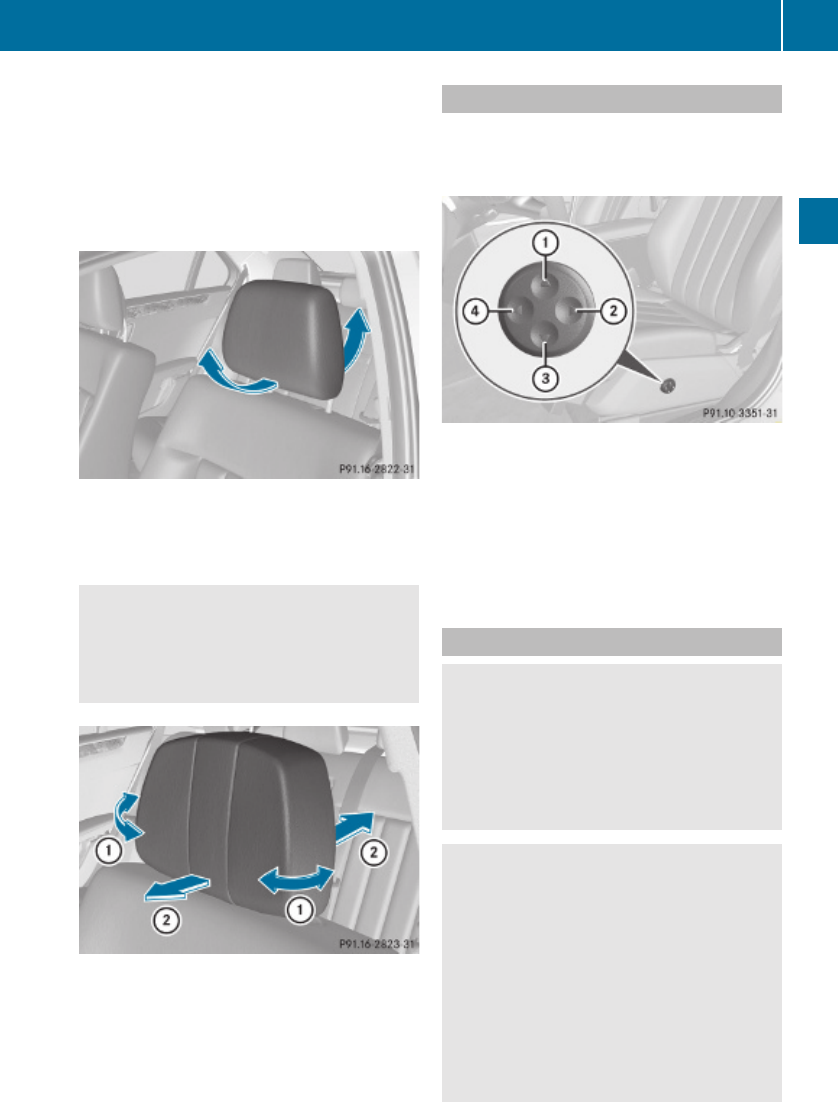
X
Seat cushion tilt: Press the switch up or
down in direction of arrow ; until your
upper legs are lightly supported.
X
Head restraint height: Press the switch
up or down in direction of arrow :.
Head restraint fore and aft adjustment
X
Push or pull on the lower edge of the head
restraint cushion to the desired position.
Comfort head restraint
G
Warning!
When folding back the side cushions, never
reach between the side cushion and the
mounting post. You could otherwise be
trapped.
You can adjust the side cushions of the head
restraints individually.
X
Adjusting side cushions: Pull or push side
cushions : into desired position.
X
Adjusting forward or backward: Pull or
push head restraint in direction of
arrow ;.
Lumbar support
You can adjust the contour of the front seat’s
lumbar support to help enhance support to
your spine.
X
Curvature position: Use button : to
move the curvature up and button = to
move it down.
X
Degree of curvature: Use button ; to
lessen the curvature and button ? to
increase it.
Rear seat head restraints
G
Warning!
For safety reasons, always drive with the rear
head restraints in the upright position when
the rear seats are occupied.
Keep the area around head restraints clear of
articles (e.g. clothing) to not obstruct the
folding operation of the head restraints.
G
Warning!
For your protection, drive only with properly
positioned head restraints.
Adjust the head restraint in such a way that it
is as close to the head as possible and the
center of the head restraint supports the back
of the head at eye level. This will reduce the
potential for injury to the head and neck in the
event of an accident or similar situation.
With a rear seat occupied, make sure to move
the respective head restraint up from the
Seats
89
Controls in detail
212_AKB; 2; 41, en-US
d2ureepe, Version: 2.11.8.1
2009-07-17T09:14:21+02:00 - Seite 89
Z


















