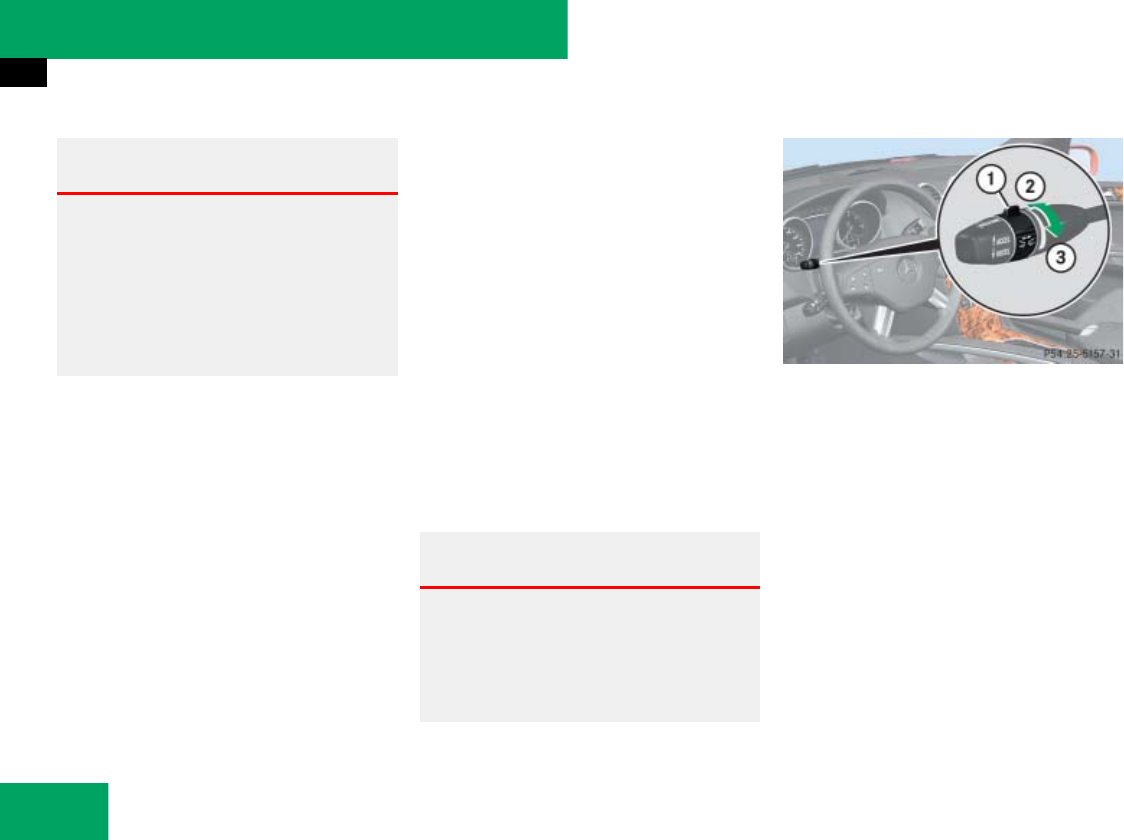
260
Controls in detail
Driving systems
Setting the following distance in
Distronic
You can set the specified following
distance for Distronic by varying the time
setting between 1.0 and 2.0 seconds. Us-
ing this time setting and the current speed
of your vehicle, Distronic calculates and
sets the required following distance to the
preceding vehicle. The set distance will be
shown in the multifunction display
(
୴ page 255).
The distance setting switch for the time
setting is located on the cruise control le-
ver on the left-hand side of the steering
column.
1 Distance setting switch
2 To decrease distance
3 To increase distance
Increasing distance
Increasing the distance setting tells
Distronic to maintain a greater following
distance to the preceding vehicle.
̈ Turn distance setting switch 1 in
direction of arrow 3.
Warning! G
Distronic switches off and releases the
brakes when the vehicle decelerates below
the minimum speed of 20 mph (30 km/h)
by operation of the system. At that time the
driver must apply the brakes in order to
reduce vehicle speed further or bring it to a
stop.
!
Setting the automatic transmission to N
while driving cancels the Distronic. However, the
automatic transmission should not be set to N
while driving except to coast when the vehicle is
in danger of skidding (e.g. on icy roads).
i
Depressing the accelerator pedal does not
deactivate the Distronic. After a brief accelera-
tion (e.g. for passing), the Distronic will resume
the last set speed.
Warning! G
It is up to the driver to exercise discretion to
select the appropriate setting given road
conditions, traffic, driver’s preferred driving
style and applicable laws and driving recom-
mendations for safe following distance.


















