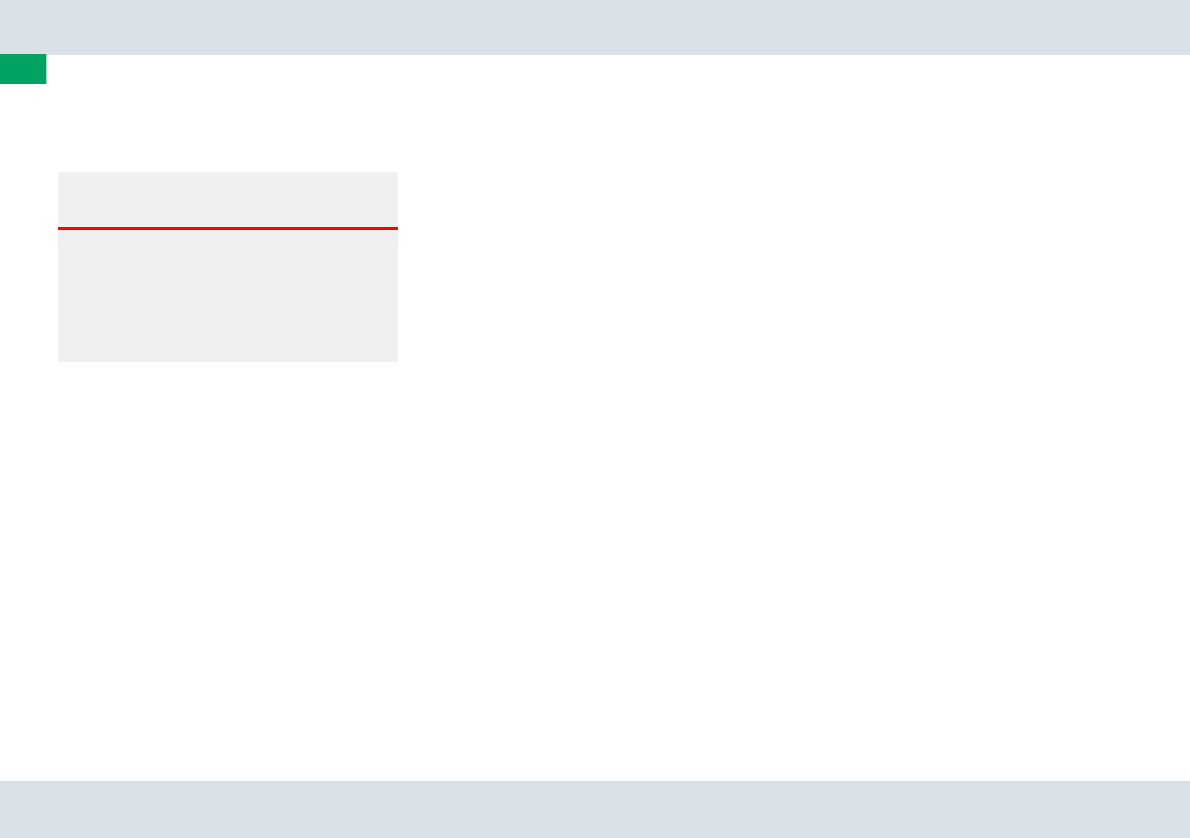
178
Controls in detail
Automatic transmission
Limiting gear range
̈ Briefly press left shift button 1 or pull
left shift paddle 1.
The transmission will shift to the next
lower gear as permitted by the shift
program. This action simultaneously
limits the gear range of the transmis-
sion (
୴ page 174).
Extending gear range
̈ Briefly press right shift button 2 or
pull right shift paddle 2.
The transmission will shift to the next
higher gear as permitted by the shift
program. This action simultaneously
extends the gear range of the
transmission.
Canceling gear range limit
̈ Press and hold right shift button 2
until
D
reappears in the right multi-
function display.
The transmission will shift from the
current gear range directly to gear
range D.
Shifting into optimal gear range
̈ Press and hold left shift button 1 or
pull and hold left shift paddle 1.
The transmission will automatically se-
lect the gear range suited for optimal
acceleration and deceleration. This
may involve shifting down one or more
gears.
Warning! G
On slippery road surfaces, never downshift
in order to obtain braking action. This could
result in drive wheel slip and reduced
vehicle control. Your vehicle’s ABS will not
prevent this type of loss of control.
i
To avoid overrevving the engine when down-
shifting, the transmission will not shift to a lower
gear if the engine’s max. speed would be
exceeded.
i
If you press on the accelerator when the en-
gine has reached its rpm limit, the transmission
will upshift beyond any gear range limit selected.


















