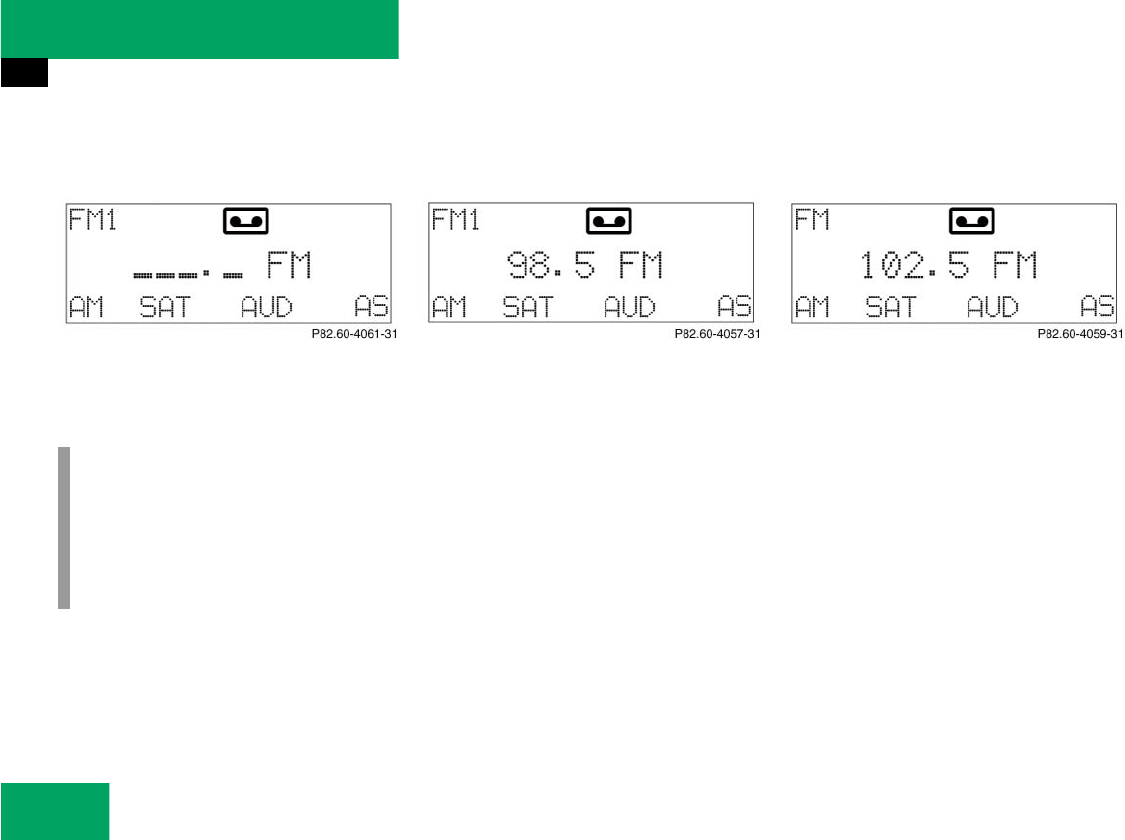
190
Controls in detail
Audio system
Direct frequency input
Select the desired frequency band.
̈ Press “ button.
̈ Enter desired frequency using
buttons 4 to M.
Manual tuning
̈ Select the desired frequency band.
̈ Press and hold either the d or c
button until the desired frequency is
reached.
Step-by-step station tuning takes place
in ascending or descending order of
frequency. The first three tuning steps
will take place without muting. After-
wards, the radio will be muted and
highspeed tuning will take place until
the button is released.
Automatic seek tuning
̈ Select the desired frequency band.
̈ Press either the f or e button.
The radio will tune to the next higher or
next lower receivable frequency.
i
You can only enter frequencies within
the respective waveband.
If a button is not pressed within four
seconds, the radio will return to the
station last tuned to.


















