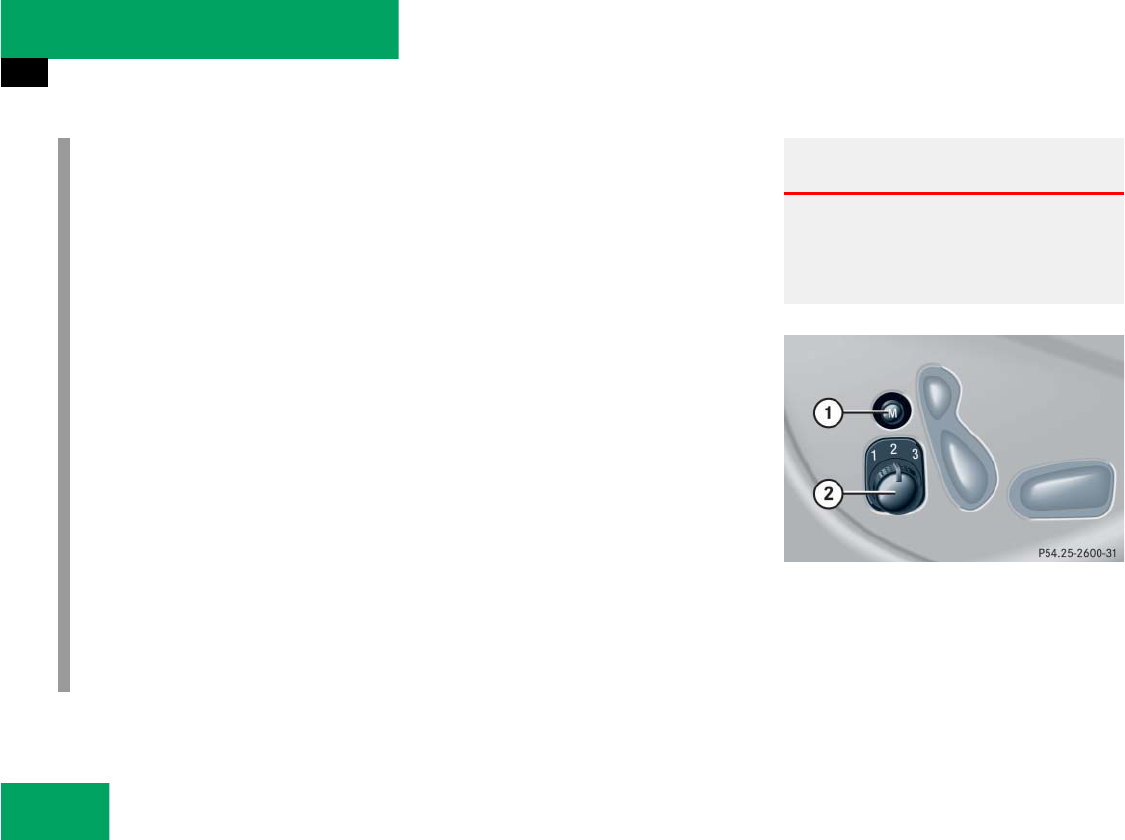
116
Controls in detail
Memory function
̄ Memory function
The memory button and stored position
switch are located on the door.
You can store up to three different settings
for each SmartKey or SmartKey with
KEYLESS-GO*.
The following settings are saved for each
stored position:
ț Driver’s seat, backrest and restraint
position
ț Settings for multicontour seat*
ț Steering wheel position
ț Driver’s side exterior rear view mirror
position
ț Passenger side exterior rear view mir-
ror position
These key-dependent memory settings
can be deactivated if desired
(
୴ page 151).
1 Memory button
2 Stored position button
̈ Make sure the ignition is switched on
or the relevant door is open and the
SmartKey is inserted in the starter
switch.
!
Prior to operating the vehicle, the driv-
er should check and adjust the seat
height, seat position fore and aft, and
seat backrest angle if necessary, to en-
sure adequate control, reach and com-
fort. The head restraint should also be
adjusted for proper height. See also the
section on airbags (
୴ page 59) for
proper seat positioning.
In addition, adjust the steering wheel to
ensure adequate control, reach, opera-
tion and comfort. Both the interior and
exterior rear view mirrors should be ad-
justed for adequate rear vision.
Fasten seat belts. Infants and small
children should be seated in a properly
secured restraint system that complies
with U.S. Federal Motor Vehicle Safety
Standards 213 and 225 and Canadian
Motor Vehicle Safety Standards 213
and 210.2.
Warning! G
Do not activate the memory function while
driving. Activating the memory function
while driving could cause the driver to lose
control of the vehicle.


















