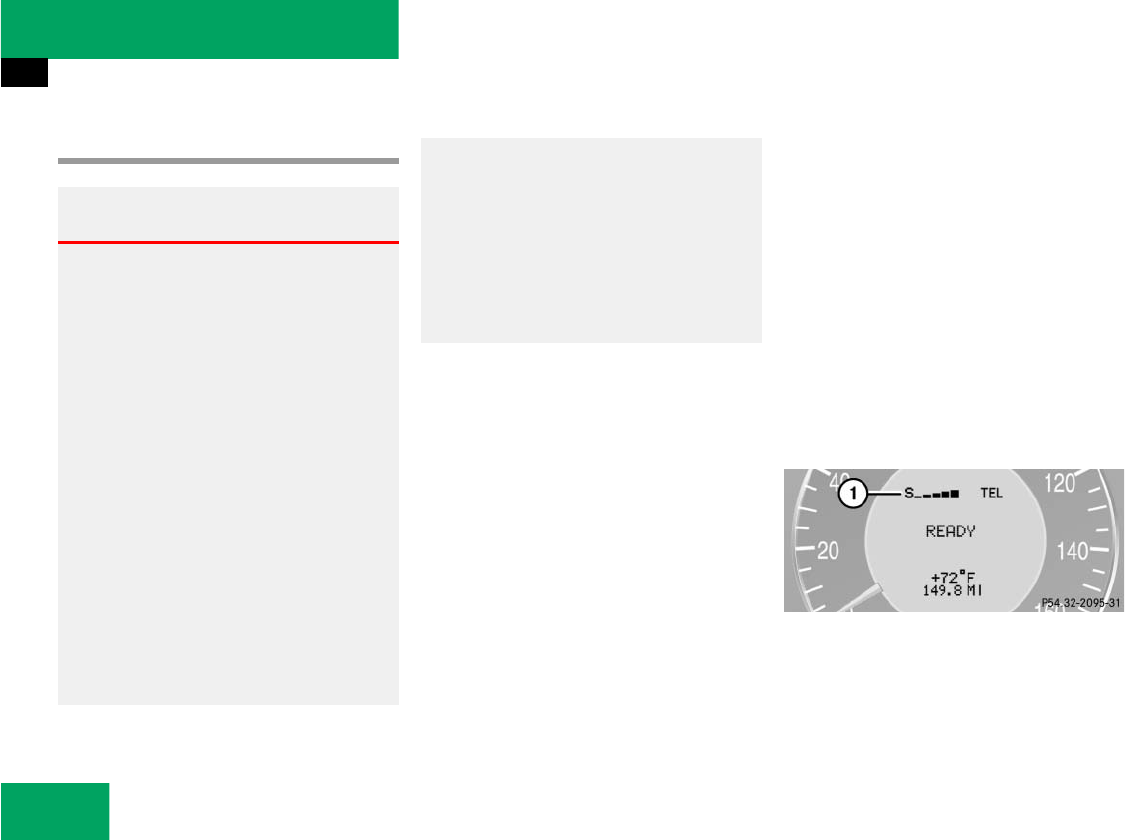
154
Controls in detail
Control system
TEL menu*
You can use the functions in the
Tel
menu
to operate your telephone, provided it is
connected to a hands-free system and
switched on.
̈ Switch on the telephone and Audio or
COMAND*.
̈ Press button ÿ or è on the
steering wheel repeatedly until you see
the
Tel
menu in the display.
Which messages will appear in the display
field depends on whether your telephone is
switched on or off:
ț If the telephone is off, the message in
the multifunction display is:
Tel off
.
ț If the telephone is on:
The telephone will then search for a
network. During this time the display is
empty.
As soon as the telephone has found a
network,
READY
is indicated in the dis-
play.
1 Signal strength
This standby message indicates that your
telephone is ready for use and you can op-
erate it using the control system.
Warning! G
A driver’s attention to the road must always
be his/her primary focus when driving. For
your safety and the safety of others, we rec-
ommend that you pull over to a safe location
and stop before placing or taking a tele-
phone call. If you choose to use the tele-
phone while driving, please use the
hands-free device and only use the tele-
phone when weather, road and traffic condi-
tions permit.
Some jurisdictions prohibit the driver from
using a cellular telephone while driving a ve-
hicle.
Bear in mind that at a speed of just 30 mph
(approximately 50 km/h), your vehicle is
covering a distance of approximately
44 feet (approximately 13.5 m) every sec-
ond.
Never operate radio transmitters equipped
with a built-in or attached antenna (i.e. with-
out being connected to an external antenna)
from inside the vehicle while the engine is
running. Doing so could lead to a malfunc-
tion of the vehicle’s electronic system, pos-
sibly resulting in an accident and ⁄or
personal injury.


















