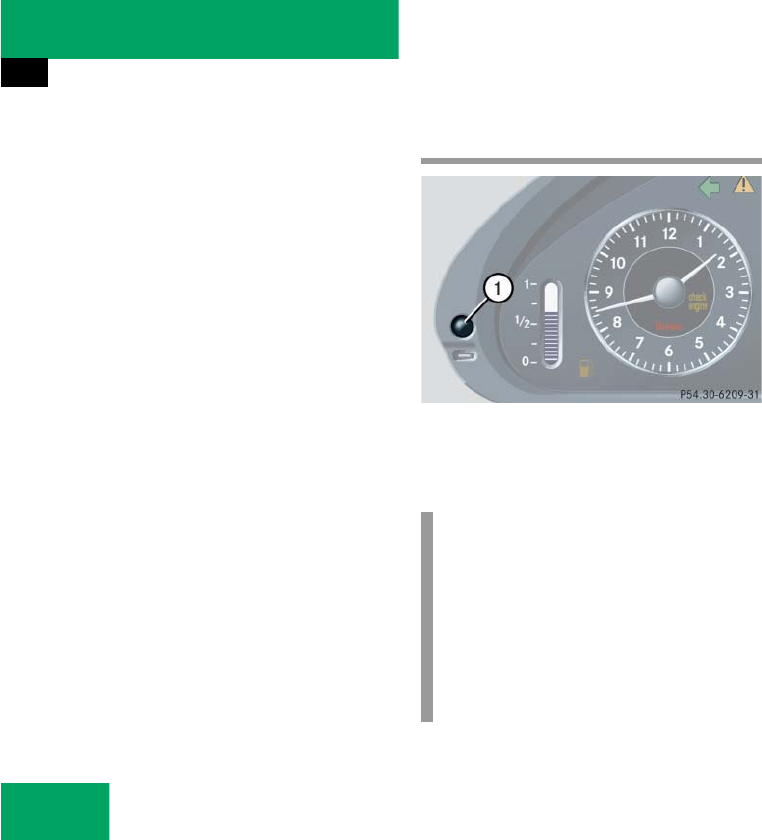
126
Controls in detail
Instrument cluster
̄ Instrument cluster
A full view illustration of the instrument
cluster can be found in the “At a glance”
section of this manual (
୴ page 22).
The instrument cluster is activated when
you
ț open a door
ț turn on the ignition
ț press the reset button,
see (
୴ page 126)
ț switch on the exterior lamps
You can change the instrument cluster set-
tings in the Instrument cluster submenu of
the control system (
୴ page 142).
Instrument cluster illumination
1 Reset button
Use the reset button to adjust the illumina-
tion brightness for the instrument cluster.
To brighten illumination
̈ Turn reset button 1 in the instrument
cluster clockwise.
The instrument cluster illumination will
brighten.
To dim illumination
̈ Turn reset button 1 in the instrument
cluster counterclockwise.
The instrument cluster illumination will
dim.
i
The instrument cluster illumination is
dimmed or brightened automatically to
suit ambient light conditions.
The instrument cluster illumination will
also be adjusted automatically when
you switch on the vehicle’s exterior
lamps.


















