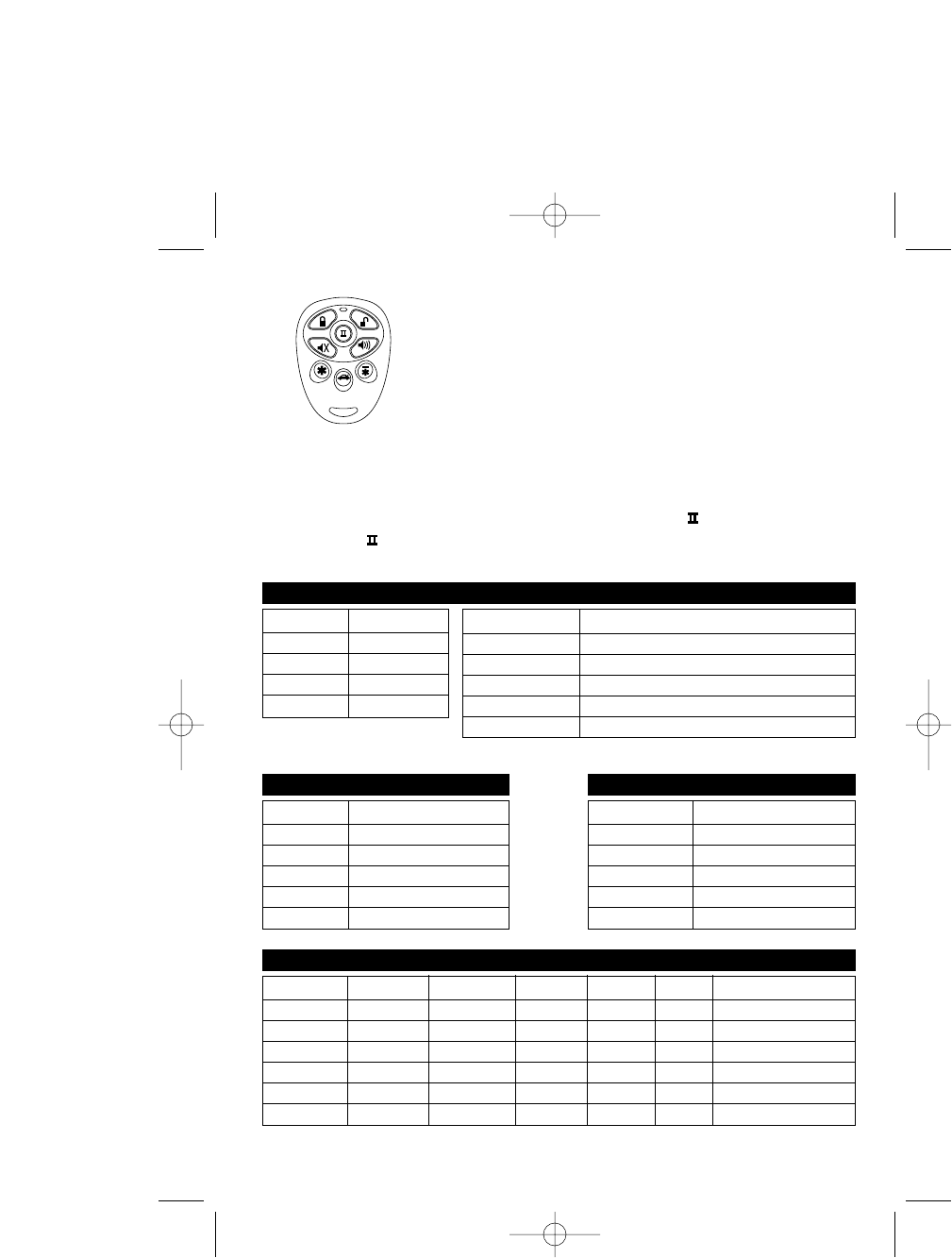
3
LED Display
Second Vehicle Transmitter Programming: (Random code transmitters does not have this feature)
Your 8-button remote transmitter can be utilized to control a second vehicle security system. To
program the remote control transmitter to a second vehicle, follow the instructions for
Transmitter programming. All programming parameters be the same except for the following:
1. Prior to pushing any button on the transmitter. Press the select ( ) button first.
2. Once the ( ) button is pressed the LED on the transmitter will illuminate for 3.5 seconds.
3. While the LED is illuminated, press any button on the remote control transmitter.
LED Function
Off Disarmed
Slow Flash Armed
Fast Flash Passive Arming
On (Solid) Valet Mode
LED Function
1 flashes... pause Zone 1: Trigger on-Board Shock Sensor
2 flashes... pause Zone 2: Trigger on Trunk/Hood
3 flashes... pause Zone 3: Trigger on Door Switch
4 flashes... pause Zone 4: Trigger on Optional Sensor
6 flashes... pause Zone 6: Trigger on Ignition Switch
Chirp Function
1 Chirp Arm
2 Chirps Disarmed
3 Chirps Defective Reminder
4 Chirps Disarm / Triggered
6 Chirps Car Locator
Parking Lights Function
1 Flash Arm
2 Flashes Disarmed
3 Flashes Disarm / Triggered
12 Flashes Car Locator
Constant On Under Remote Start
Siren, Horn Parking Light LED Doors Starter Dome Light
1. Arming 1 or 3 Chirps 1 Flash Slow Flash Locking Disable
2. Disarming 2 or 4 Chirps 2 or 3 Flashes Fast Flash Unlocking Turns on for 30 Seconds
3. Trigger Alarming Flashes Slow Flash Disable Flashes
4. Panic Alarming Flashes Flashes
5. Car-Jacking Alarming Flashes Disable Flashes
6. Car Locator 6 Chirps 12 Flashes
Chirp Indicators
Parking Lights
Alarm Operating Condition
M10UM 2/20/02 12:26 PM Page 3














