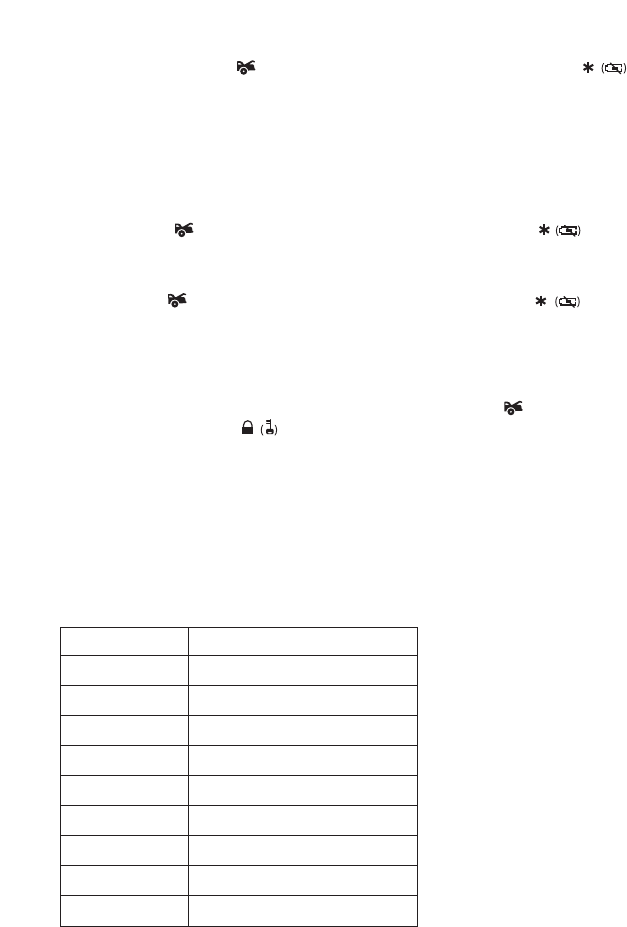
Note: The factory default setting at “Power Save Mode”, before operation the 2-way LED remote
control transmitter, press the button first, within 3 seconds press and hold the button
for 3 seconds, with two beeping sound to indicate exit the “Power Save Mode” and all remote
transmitter is on function.
Power Save Mode
The power save mode allows you to temporarily bypass all remote transmitter functions. While in
power save mode, the LED remote transmitter uses no current in order to save the battery power,
and the “beep” sound will always be muted .
Entry: Press the button first, within 3 seconds press and hold the button for 3
seconds, with long beeping sound to indicate entry into the “Power Save Mode” and all remote
transmitter functions will be temporarily bypassed.
Exit: Press the button first, within 3 seconds press and hold the button for 3
seconds, with two beeping sound to indicate exit of the “Power Save Mode” and all remote
transmitter functions return.
Button Lock
Button lock is useful if you want to temporarily disable the transmission function of the remote
control to prevent any inadvertent pressing of buttons. Press the button first, within 3
seconds press and hold the button for 2 seconds to activate or cancel the “Button Lock”
function. The “beep” sound is muted while buttons are pressed, and the LED will flash for a few
seconds to show the remote control transmitter is in “Button Lock” mode.
Out of Range Indication: (Also See Installation Manual)
The system will automatically check the range every 20 minutes after being armed. If user is out
of range, the transmitter will emit five short “Beep” sounds.
4
LED Display
LED Function
Off System is Disarmed
Slow Flash System is Armed
Fast Flashing System in Passive Arming
On Solid System in Valet Mode
Zone 1 - Warn Away Trigger
2 Flashes - Pause Zone 2 - Trigger on Trunk/Hook
3 Flashes - Pause Zone 3 - Trigger on Door Switch
4 Flashes - Pause Zone 4 - Trigger on Shock Sensor
5 Flashes - Pause Zone 5 - Trigger on Ignition Switch


















