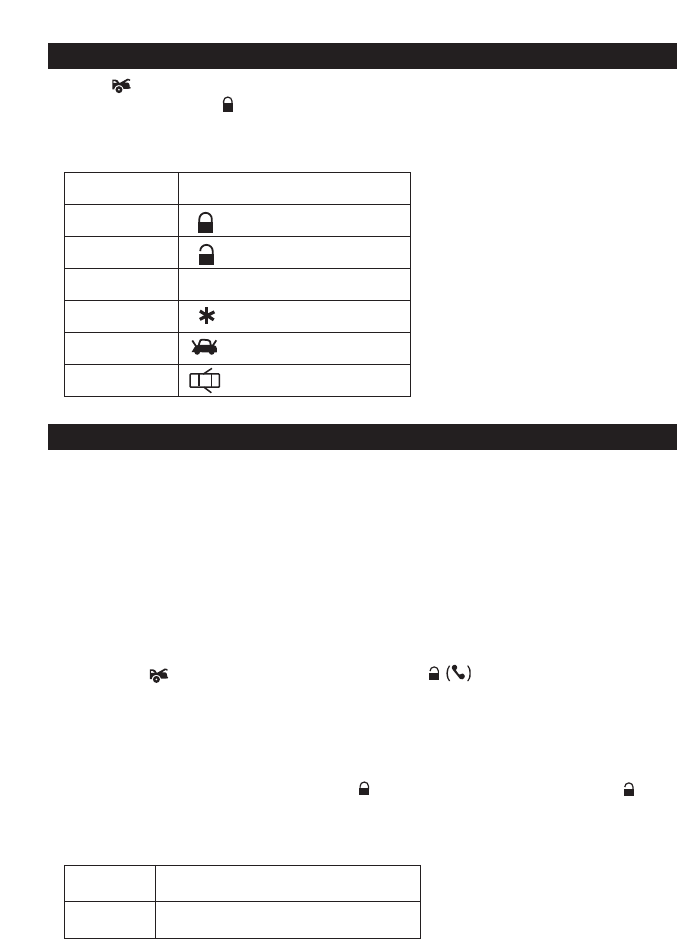
LED
Armed LED turns on for 5 seconds
Disarmed LED turns on for 5 seconds
Valet Mode
Zzz LED turns on for 5 seconds
Engine Running LED Fast flash for 15 seconds
Hood/Trunk Ajar LED flash for 15 seconds
Door Open LED flash for 15 seconds
11
Press the button twice to check the system’s present status through the 2-way transceiver, then
within 3 seconds press the (C) button. One melody sound and all the system’s present status will
immediately displayed on the LED.
Actions of the 2-Way LED Remote Control Transceiver
Driver Paging is useful in the event that someone wants to page the driver of the parked vehicle.
Indoor Driving Paging:
With the ignition switch “OFF”, press and hold the valet switch for 2 seconds to page the driver.
One chirp sound shall be emitted from the vehicle and the paging melody sound continues
sounding from your 2-way remote control transceiver.
Outdoor Driving Paging:
If someone tries to page you by tapping the optional paging (knock) sensor, which is usually
mounted on the lower part of front windshield, the paging melody sound continues sounding
from your 2-way remote control transceiver.
1. Press the button first, within 3 seconds press the button to activate outdoor driver
paging function. It responds with chirps from the vehicle, and a melody sound from the
remote control transceiver to confirm the function is on.
2. When tapping the paging sensor, one chirp sound shall be emitted from the vehicle and the
paging melody sound continues sounding for 15 seconds from your 2-way remote control
transceiver.
3. Turn “ON” the ignition switch; OR press the button to arm the system; OR press the button
to disarm the system, the outdoor driver paging function will exit.
Melody Sound
Driver Paging “Telephone” Melody Sound for 10 Seconds
Actions of the 2-Way LED Remote Control Transceiver
System Status Check (For 2-Way Transceiver Operation Only)
Driver Paging (For 2-Way Transceiver Operation Only)


















