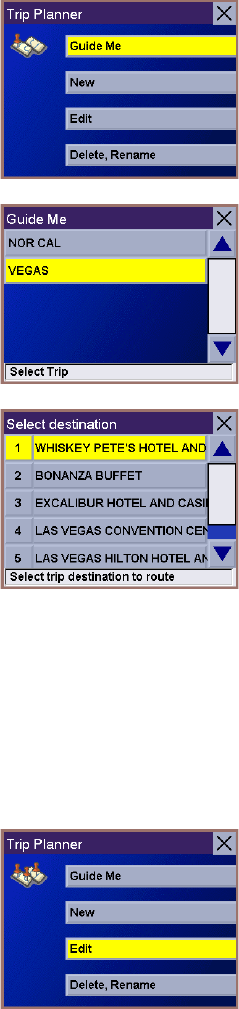
Chapter 7: Selecting Destinations
44
7.5.5.3 Guide Me
From the Destination screen, select Address Book. then select the Trip (Trip button).
Select
GuideMe.
Select the Trip.
Select the first destination in the list you wish to route to.
Note: Selecting the second destination in the list will exclude the first destination,
selecting the third destination in the list will exclude the first and second destinations, and
so on.
Select the desired Route Method.
The Magellan RoadMate 6000T will calculate the route. When the calculations are
complete, the Map screen will be displayed.
7.5.5.4 Edit
Destinations within a trip can be moved up or down, deleted, or added to.
From the Trip Planner screen, select
Edit.


















