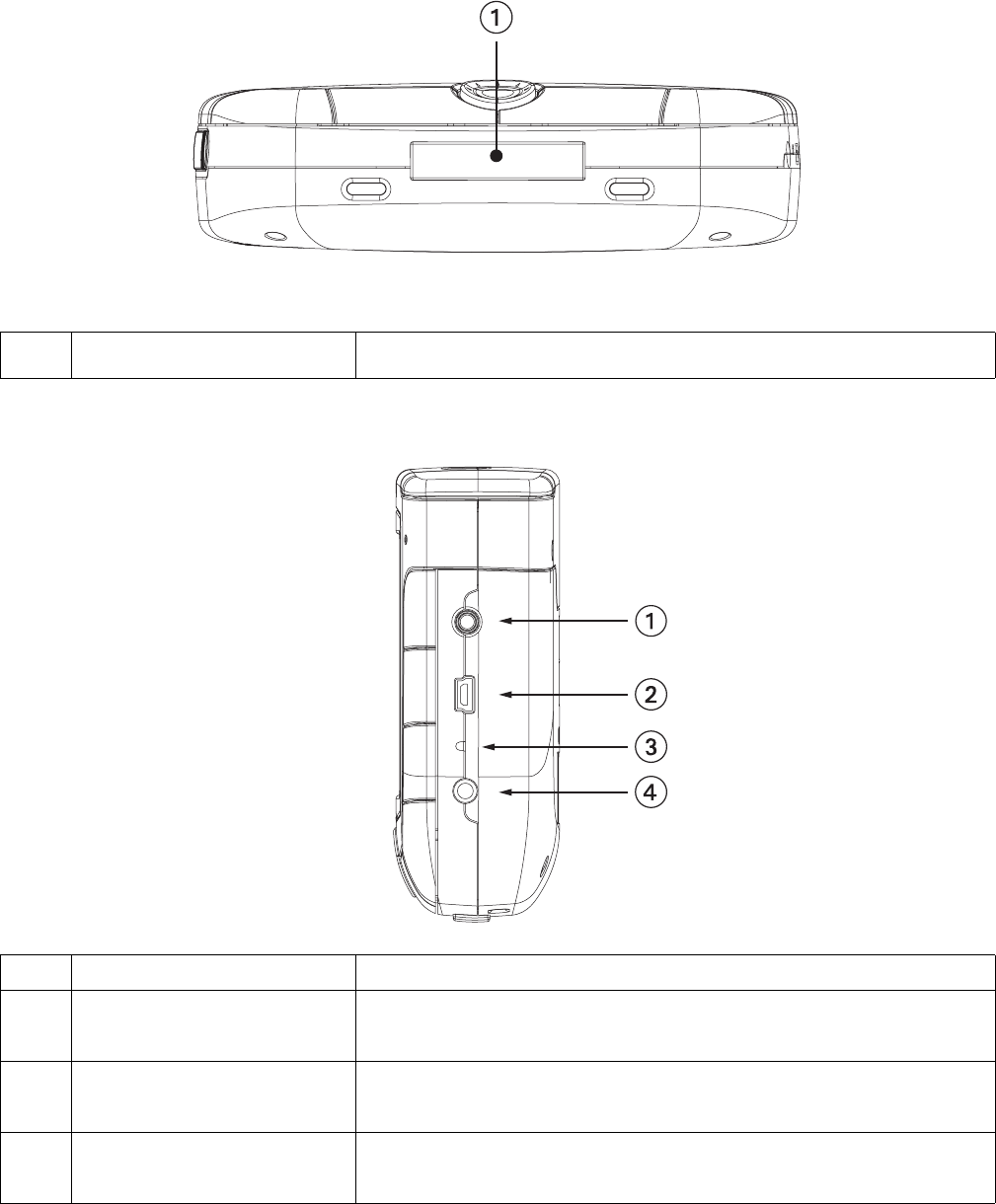
Chapter 3: Magellan RoadMate 6000T
8
3.4 Bottom View
3.5 Right Side View
1 16-pin Connection For future expansion.
1 Stereo Headphone Connection Used to connect stereo headphones.
2 USB Connection
Plug the Magellan RoadMate 6000T into your PC to upload music,
photos, and custom POI’s.
3 Reset Button
In the event the Magellan RoadMate 6000T should fail to respond,
press the reset button to reboot.
4 Power Connection
Insert the vehicle power adapter or optional AC adapter to charge the
battery.


















